Customer Data Synchronization
The following documentation describes when and what customer data is synchronized to Subscribe Pro from Salesforce Commerce Cloud.
Customers
Customers are synced to subscribe pro in a couple ways:
- Customer creates a new account on the site after Subscribe Pro cartridge is installed
- Customer edits their account email in frontend My Account
- Customer logs into their previously created account
- after Subscribe Pro cartridge installed
- after customer account created in BM
- When the MigrationsSP job is run (Doc coming soon...)
Customer Account Fields Synced to Subscribe Pro
| SFCC to Subscribe Pro | Subscribe Pro to SFCC |
|---|---|
| SFCC Customer Id | Subscribe Pro Customer Id |
| First Name | |
| Last Name |
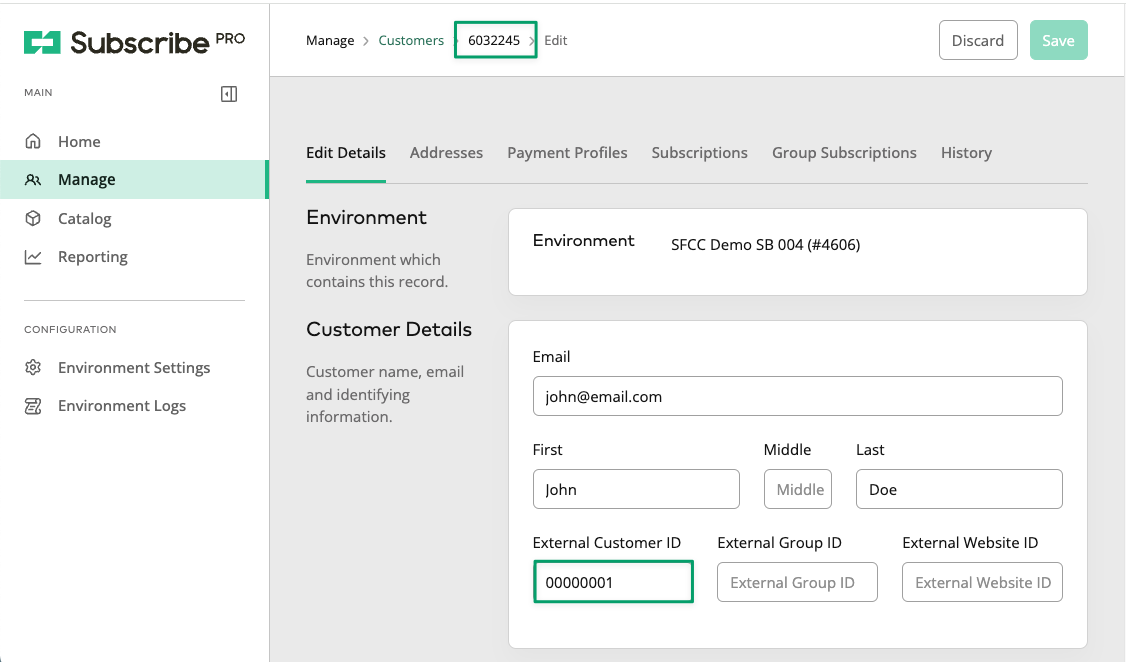
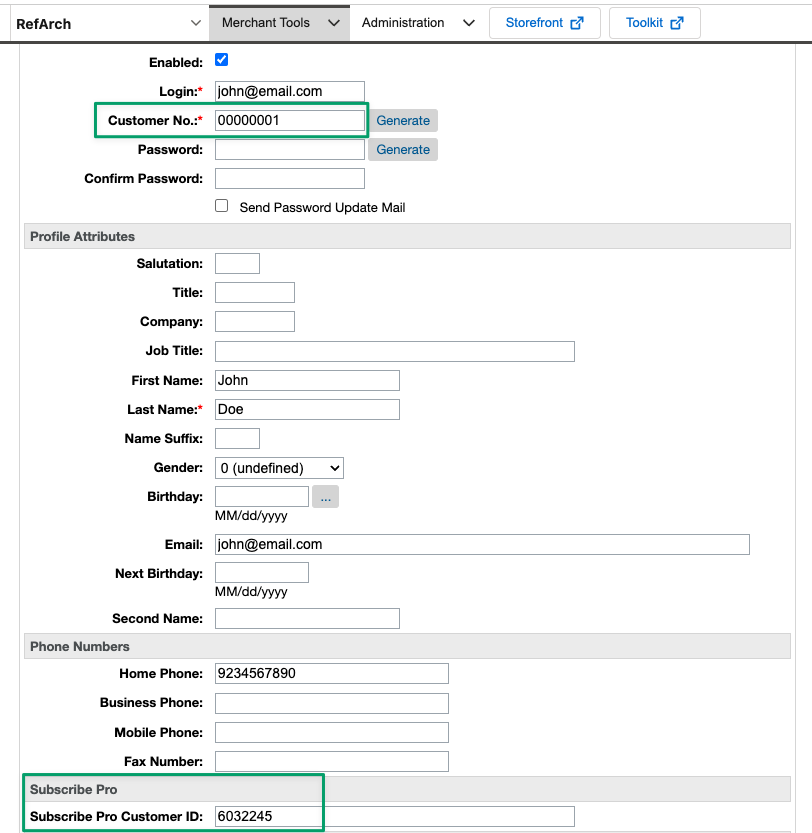
Customer Addresses
Customer addresses are sometimes synced to Subscribe Pro:
- Customer creates an address in the My Account section of the site
- Customer edits an address in My Account which has a Subscribe Pro address id
- Customer adds a new payment instrument and the default address does not have a Subscribe Pro address id
- Customer creates a non subscription order and uses a billing address that does not have a Subscribe Pro address id
- If unique billing/shipping used only the shipping address is stored in SFCC
- Customer creates a subscription order all addresses that do not have a Subscribe Pro address id will be created in Subscribe Pro
- Customer adds address in My Subscriptions Widget will only be created in Subscribe Pro
- When the MigrationsSP job is run (Doc coming soon...)
These are situations where the customer address is not synced:
- Customer address created in Business Manager
- Customer edits an address
- created in Business Manager
- created by customer before Subscribe Pro cartridge installed
- Customer shipping address created in checkout for non subscription order
- Customer address is edited in Business Manager that contains a Subscribe Pro address id
Addresses set as
Defaultdo not apply to subscription re-orders.
Customer Address Fields
| SFCC to Subscribe Pro | Subscribe Pro to SFCC |
|---|---|
| First Name | Subscribe Pro Address Id |
| Last Name | |
| Street 1 | |
| Street 2 | |
| City | |
| Region | |
| Postcode | |
| Country | |
| Phone |
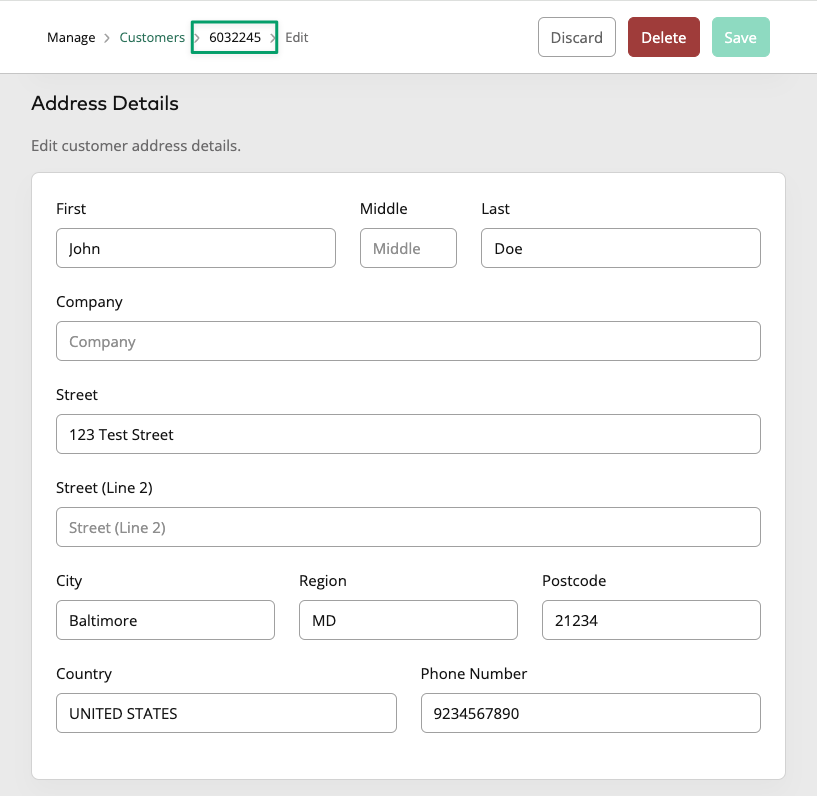
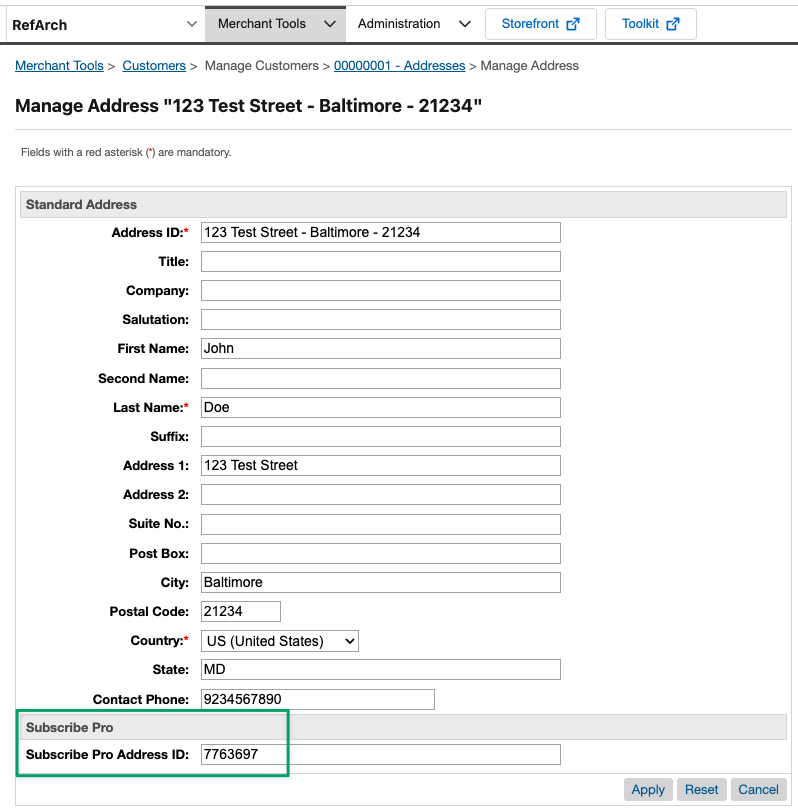
Customer Payment Instruments
Customer payment instruments are synced when created by customers in checkout or in their My Account page. Customer payment instruments can also be synced when running the MigrationsSP job.
Customer Payment Instrument Fields
| SFCC to Subscribe Pro | Subscribe Pro to SFCC |
|---|---|
| Payment Instrument Id | Subscribe Pro Payment Profile Id |
| Card Last 4 | |
| Card Type | |
| Card Expiration Month | |
| Card Expiration Year | |
| Billing Address |