Configure Apple Pay for Magento 1 with Subscribe Pro
Subscribe Pro offers integration with Apple Pay payments for new and recurring subscription and non-subscription orders on Magento 1.
This documentation aims to provide a detailed and thorough step by step process for setting up this integration. If you need additional assistance or have any additional questions, please contact Subscribe Pro support at [email protected]
How to Configure Apple Pay for Magento 1
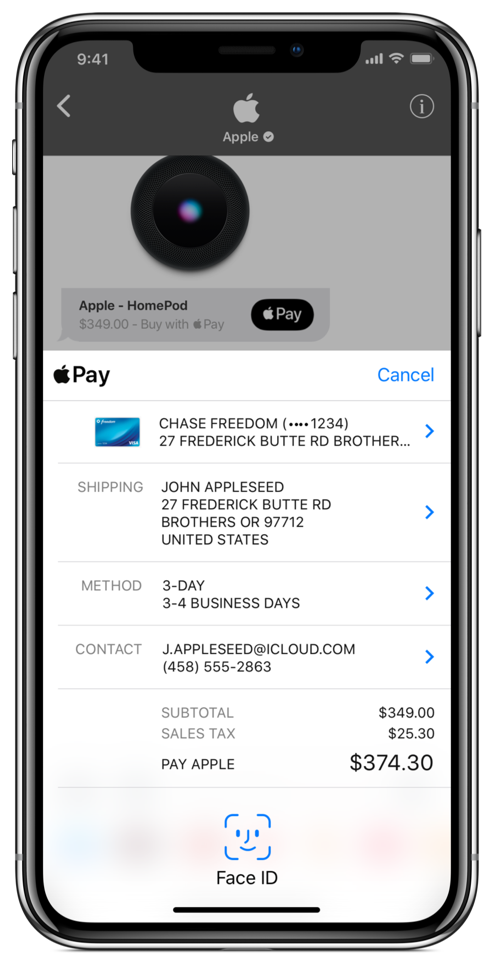
- Step 1 - Apple Merchant ID
- Step 2 - Apple Merchant Domain Verification
- Step 3 - Apple Merchant ID Certificate
- Step 4 - Subscribe Pro Configuration
- Step 5 - Apple Payment Processing Certificate
- Step 6 - Magento 1 Payment Method Configuration
Prerequisites
You must create an Apple Developer account and Merchant ID. You must also enable Apple Pay support on one of our supported payment gateways.
Supported Gateways
Apple Pay is currently supported for the following payment gateways:
- Adyen
- Authorize.Net
- Braintree
- CyberSource
- Payeezy (formerly GGE4)
- Global Iris
- Heartland Payment Systems
- Vantiv e-commerce (formerly Litle)
- Moneris
- Orbital (Chase Paymentech)
- Realex
- Stripe
