Quantity on Product Pages defaults to 0
The Symptom
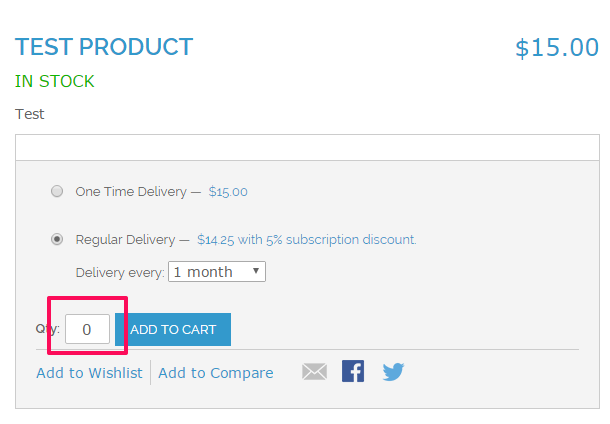
On the Product Details page the quantity shown to the customer for adding the product to the cart is 0.
The Solution
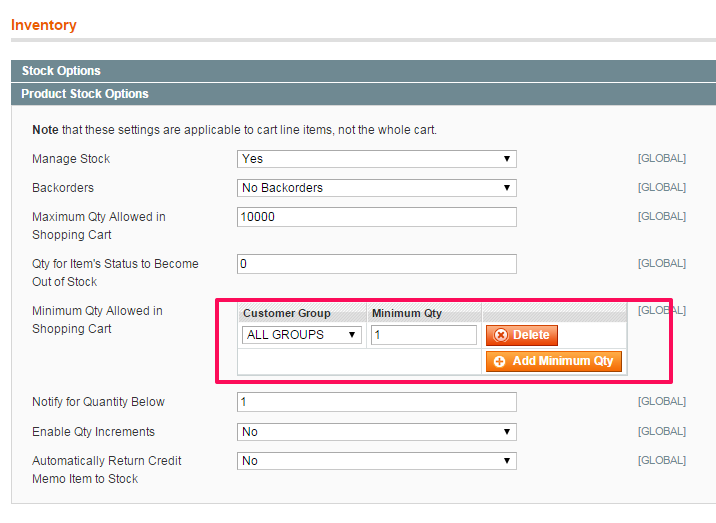
- In the Magento admin, you can go to System > Configuration > Catalog > Inventory > Product Stock Options.
- Find the field called Minimum Qty Allowed in Shopping Cart
- Click Add Minimum Qty.
- Next to the dropdown that says ALL GROUPS, enter 1, and then save the configuration.