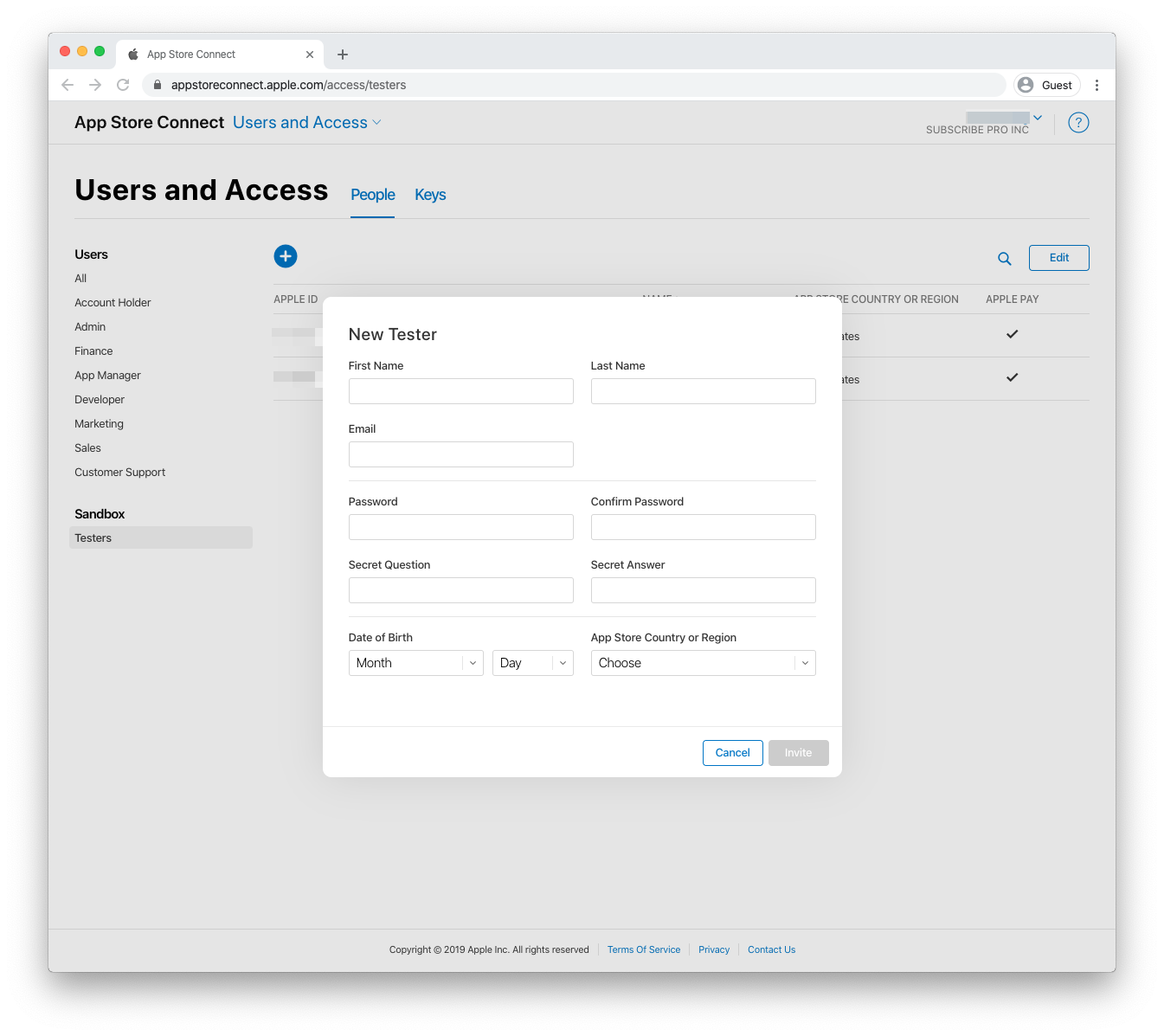Apple Pay Merchant Domain Verification
To process payments through Apple Pay, your domain must be verified and linked to your Merchant ID.
-
Login at the Apple Developer website with your Apple ID and click on the Account navigation link.
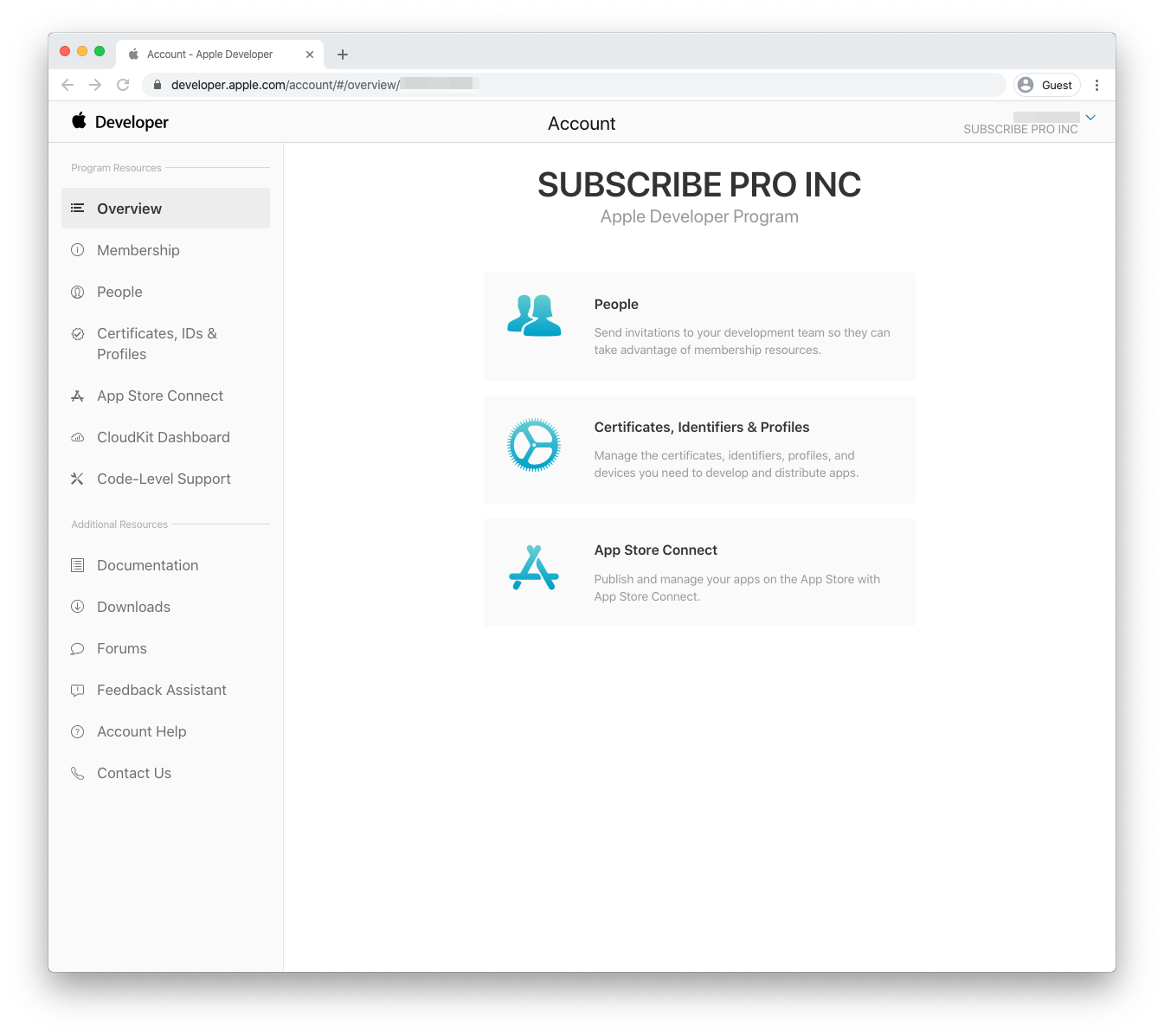
-
Navigate back to the Apple Developer website and click on the Account navigation link. Then, click on Certificates, IDs & Profiles. Click Identifiers and then select Merchant IDs from the dropdown menu on the right. Click on your Merchant ID in the table.
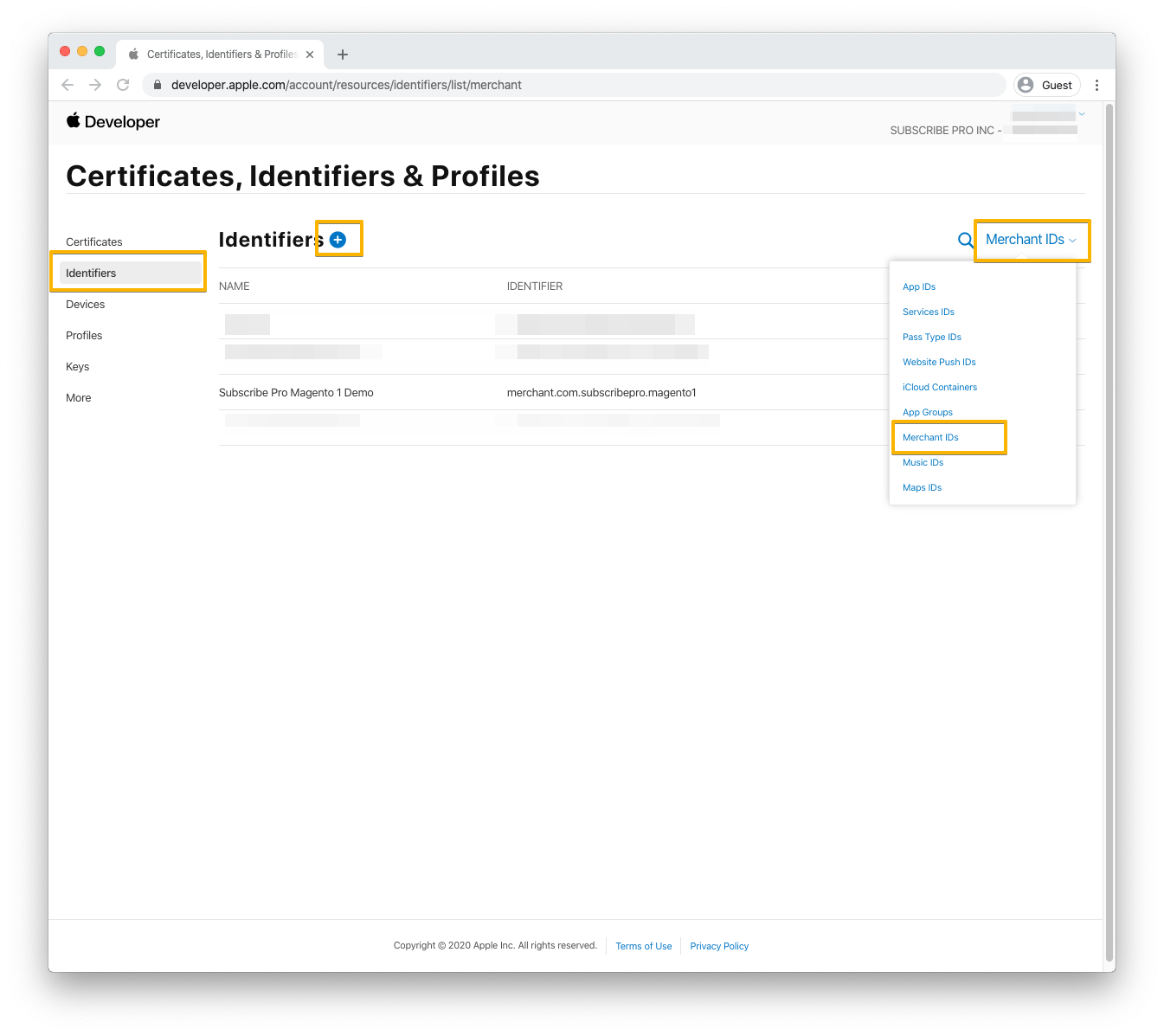
-
Under Merchant Domains, click the Add Domain button.
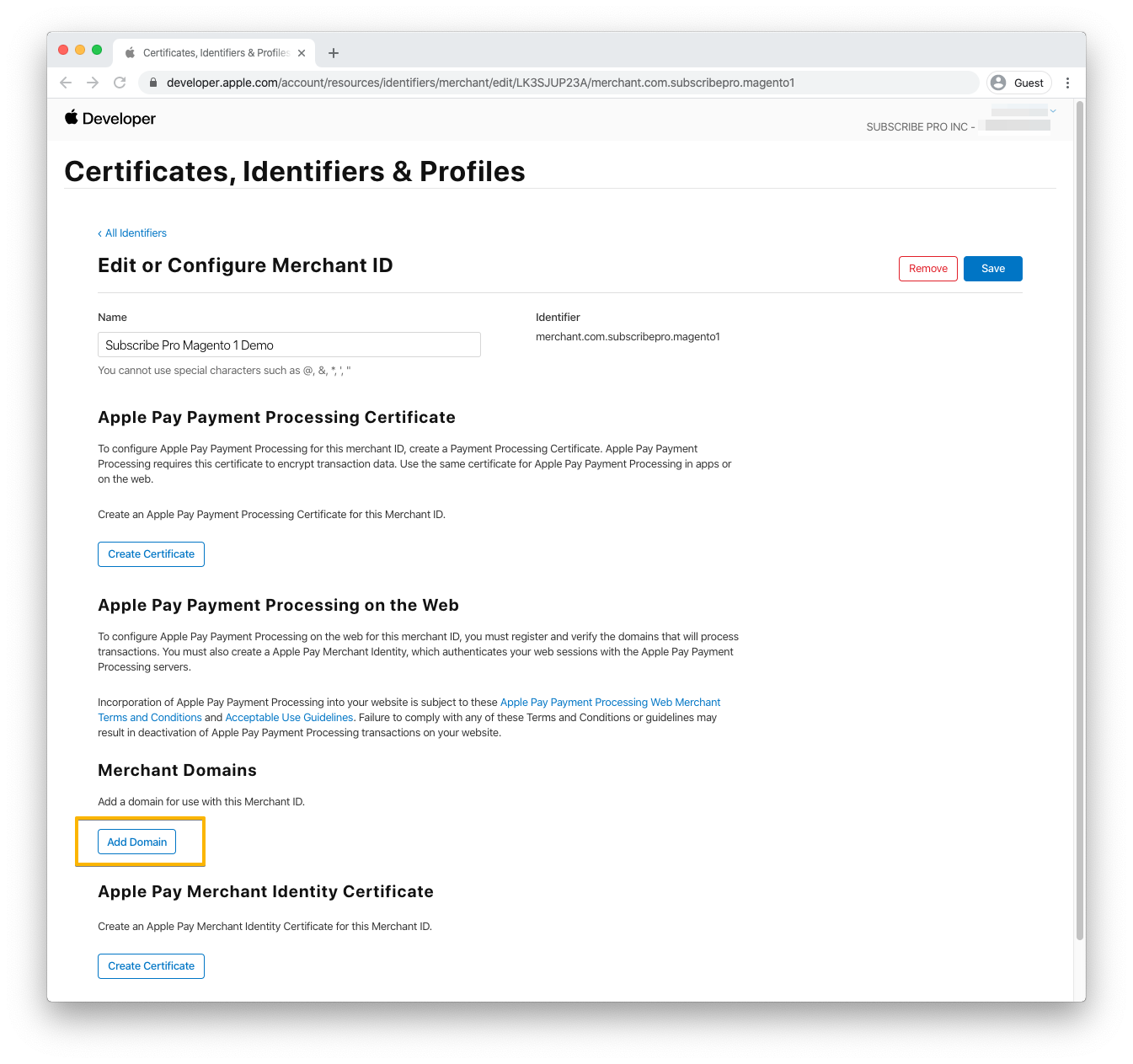
-
Enter the full domain of your store, including sub-domains. Then, click Save.
For example: store.yourdomain.com. You do not need to enter sub-directories, such as yourdomain.com/store.
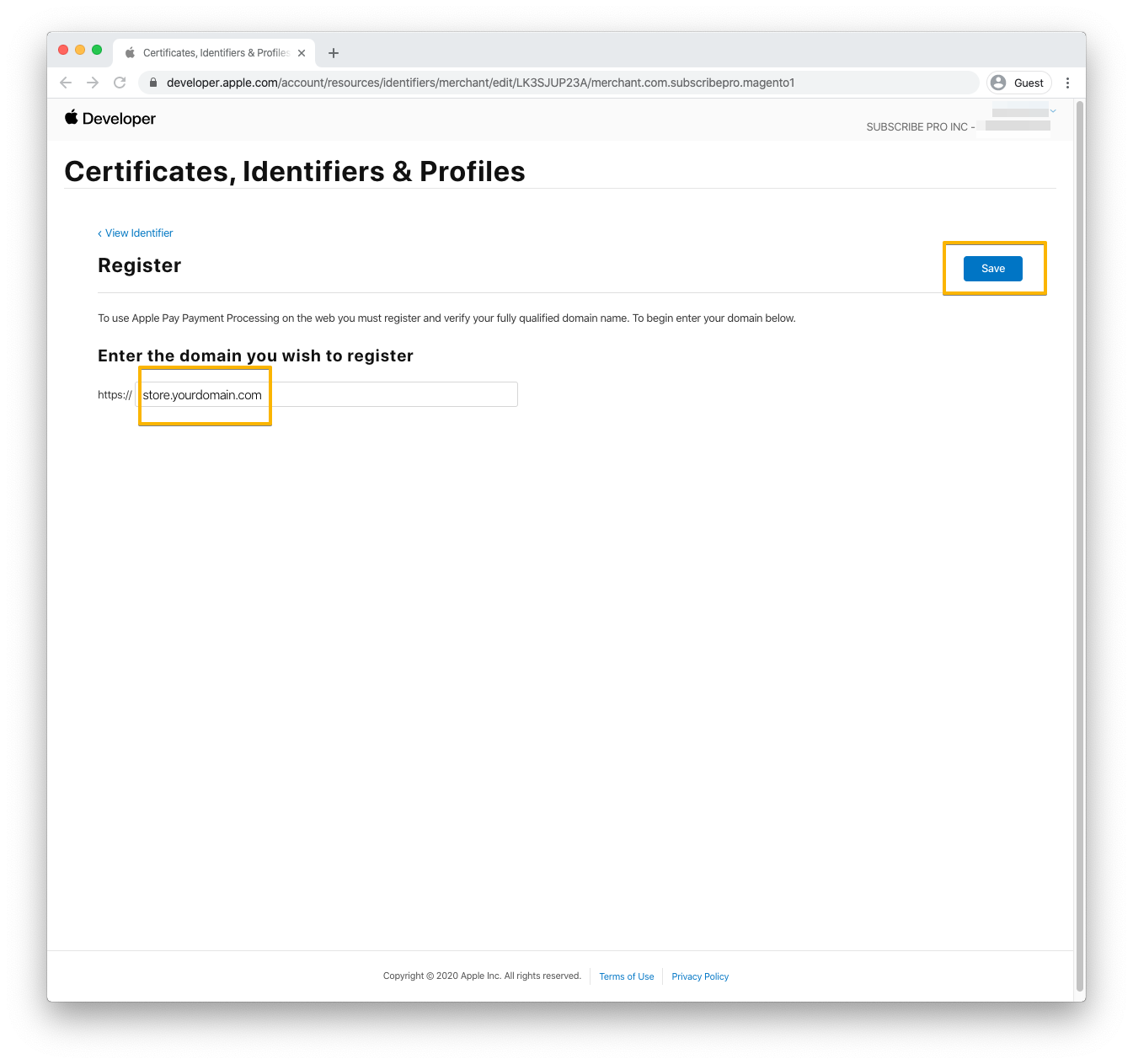
-
Click Download to download the text file provided. This must be uploaded to a folder called
/.well-known/in the HTTP root of your server. Once it is in place, click the Verify button to confirm that it is working.