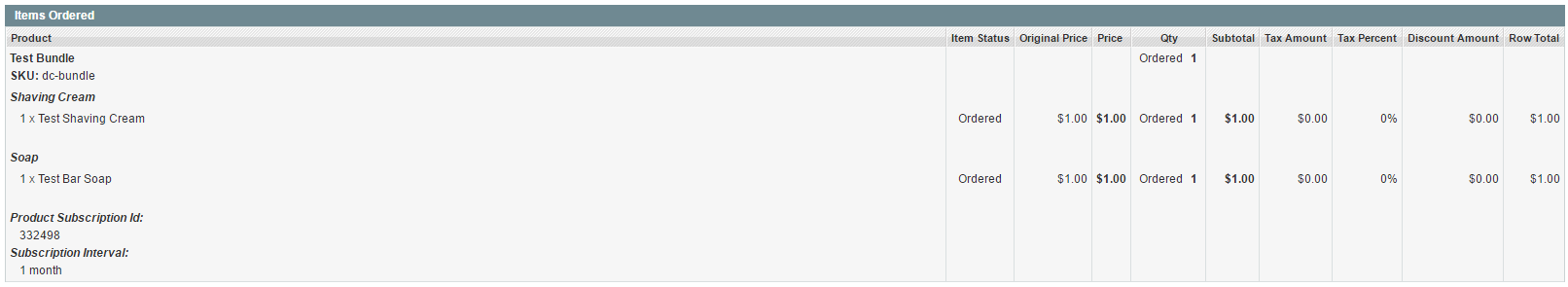Magento 1 Product Type Support
Subscribe Pro supports all standard product types available in Magento 1.
Please reference Magento 1 documentation on product types here:
Simple Products
Magento's Simple product type is fully supported. Virtual and Downloadable types are also fully supported and are essentially identical to Simple products in the way Subscribe Pro interacts with them.
Configurable Products
The Subscribe Pro system and the Magento 1 extension include support for Magento's Configurable product type.
Limitations
Simple Products on Re-orders
For the first order placed in the Magento store (the order which creates a new subscription) for a Configurable product, the Configurable product itself is added to the Magento quote and order. However the Configurable product SKU is not added to the subscription, but rather the selected Simple product SKU is added to the new subscription. Therefore, for subsequent orders which are part of the new subscription (re-orders), the selected Simple product is added to the Magento quote and order.
Pricing
NOTE: Subscribe Pro currently does not support different pricing for different configurable product options.
Because of the "Simple product on re-orders" behavior described above, pricing may differ between the initial order and subsequent re-orders if the pricing for appropriate Configurable product options does not match the pricing on the corresponding Simple products. The pricing must match between the following two locations:
-
Configurable Product - Configurable Option Pricing
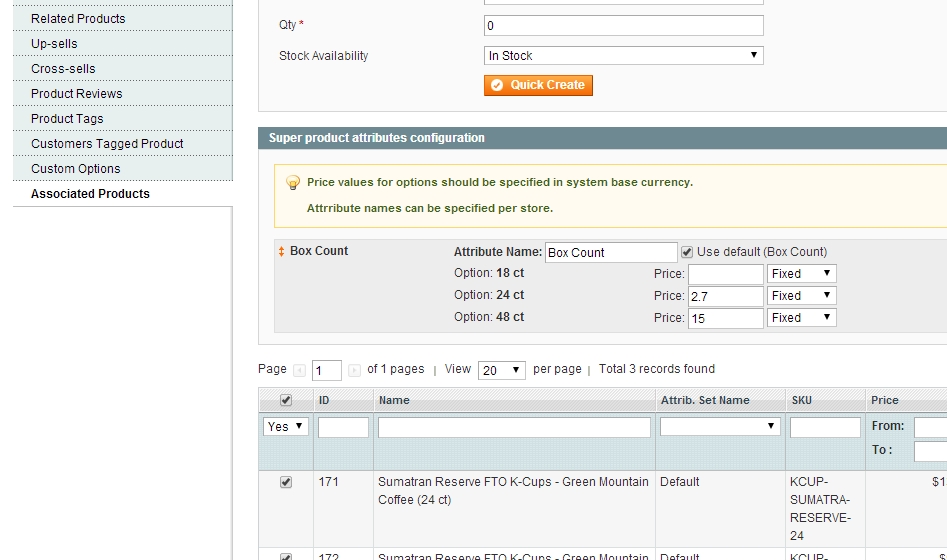
-
Simple Product - Product Pricing
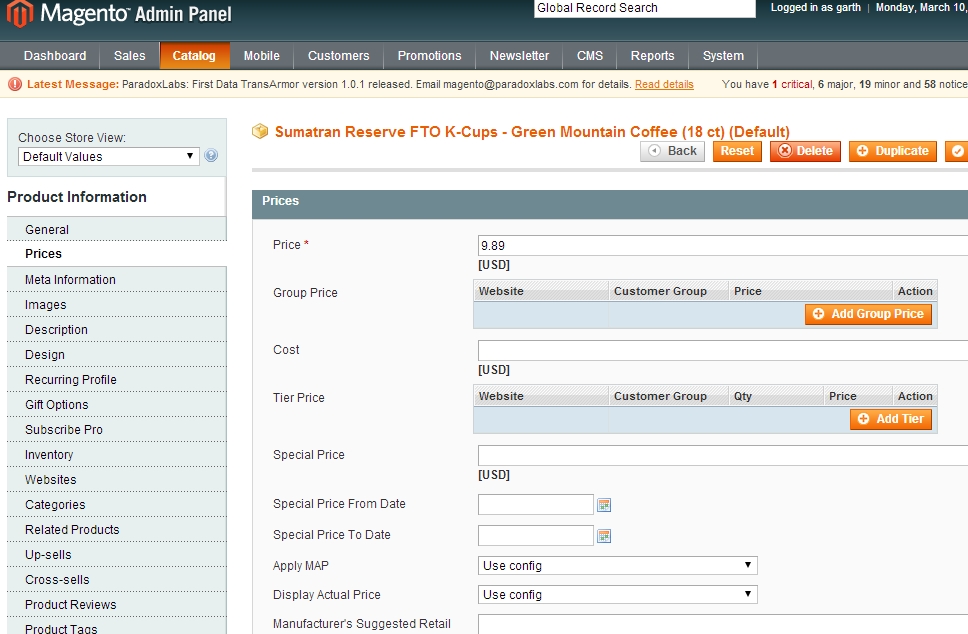
Grouped Products
Subscribe Pro and the Subscribe Pro Magento extension include full support for Magento's Grouped product type, as of extension version 1.2.2.
Magento Grouped Product Type
"A Grouped Product lets you offer multiple, standalone products as a group. You can offer variations of a single product, or group them by season, theme, or for a promotion. Each product can be purchased separately, or as part of the group." - MagentoCommerce.com
Magento Grouped products get their own product details page (which groups together numerous other products). But Grouped products can't be added to the cart or a quote or order by themselves, instead Simple products which are linked to the Grouped product are added to quotes and orders.
Grouped Product Features
Since the Grouped products themselves can't be added to the cart or to orders, the features of the Subscribe Pro extension for Grouped products are limited to showing a "subscription block" on the Grouped product details page for each Simple product in the group which is enabled for subscription.
Enabling Grouped Product Support
The Subscribe Pro extension included grouped product support, but to enable the feature a minor template change must be made.
In your theme, edit the following file and insert the following code. In the default theme, this is around line 85.
app\design\frontend\YOURPACKAGE\YOURTHEME\template\catalog\product\view\type\grouped.phtml
</td>
<?php endif; ?>
</tr>
<?php // INSERTED SUBSCRIBE PRO SUBSCRIBE BLOCK ?>
<?php // \/ \/ \/ \/ \/ \/ \/ \/ \/ \/ \/ \/ \/ ?>
<tr>
<td colspan="3">
<?php // Output the subscribe block ?>
<?php echo $this->getLayout()->createBlock('autoship/product_view_type_grouped_subscribe')
->setTemplate('autoship/product/view/type/grouped/subscribe.phtml')
->setProduct($_item)
->toHtml() ?>
</td>
</tr>
<?php // /\ /\ /\ /\ /\ /\ /\ /\ /\ /\ /\ /\ /\ ?>
<?php // INSERTED SUBSCRIBE PRO SUBSCRIBE BLOCK ?>
<?php endforeach; ?>
<?php else: ?>Bundle Products
Subscribe Pro offers extensive, but not complete support for the Magento 1 Bundle product type.
Magento Bundle Product Type
A Bundle product lets customers “build their own” from an assortment of options. The bundle could be a gift basket, computer, or anything else that can be customized. Each item in the bundle is a separate, standalone product.
No Support for Dynamic SKU or "SKU Modifiers"
This is not supported: 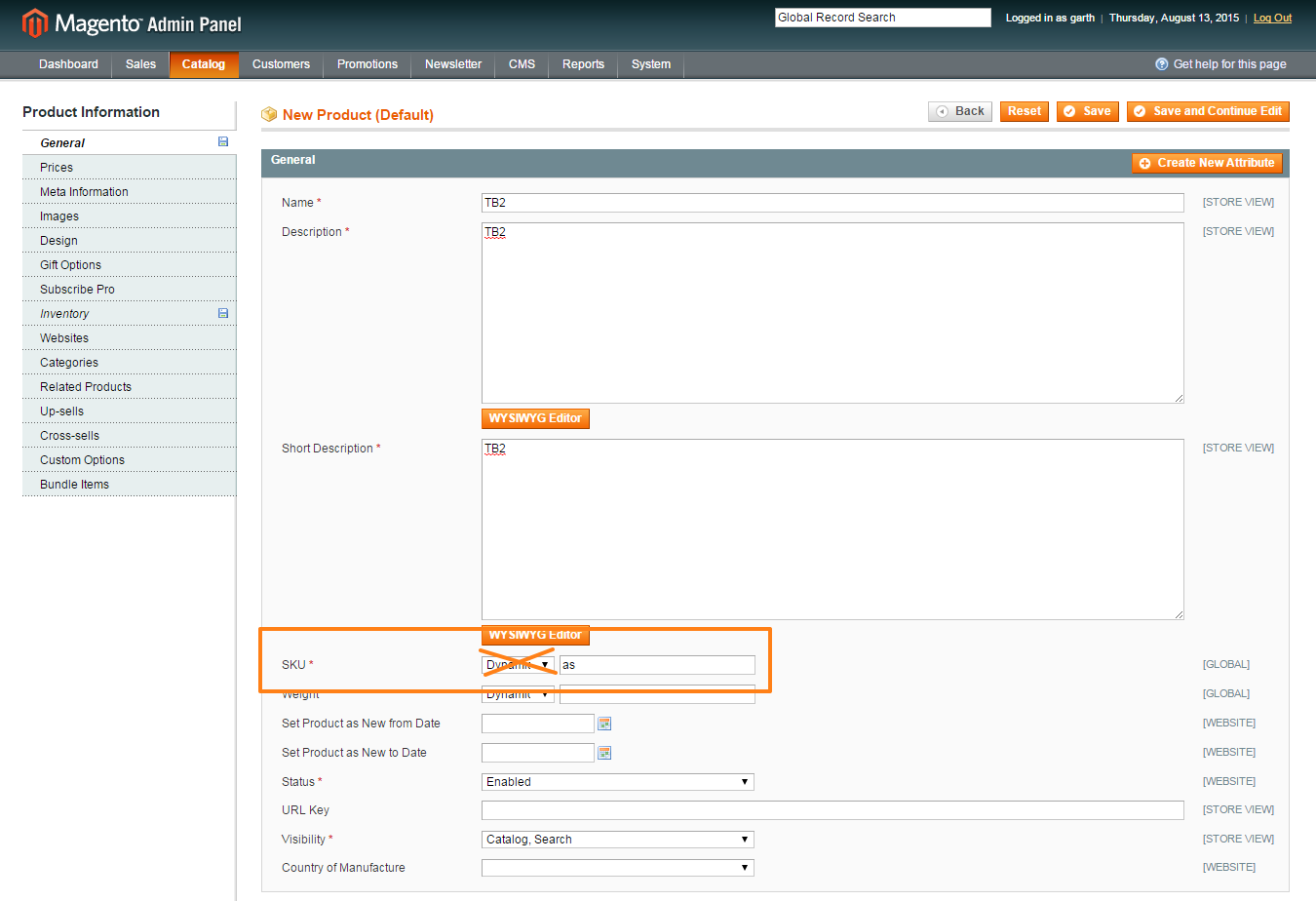
This is not supported: 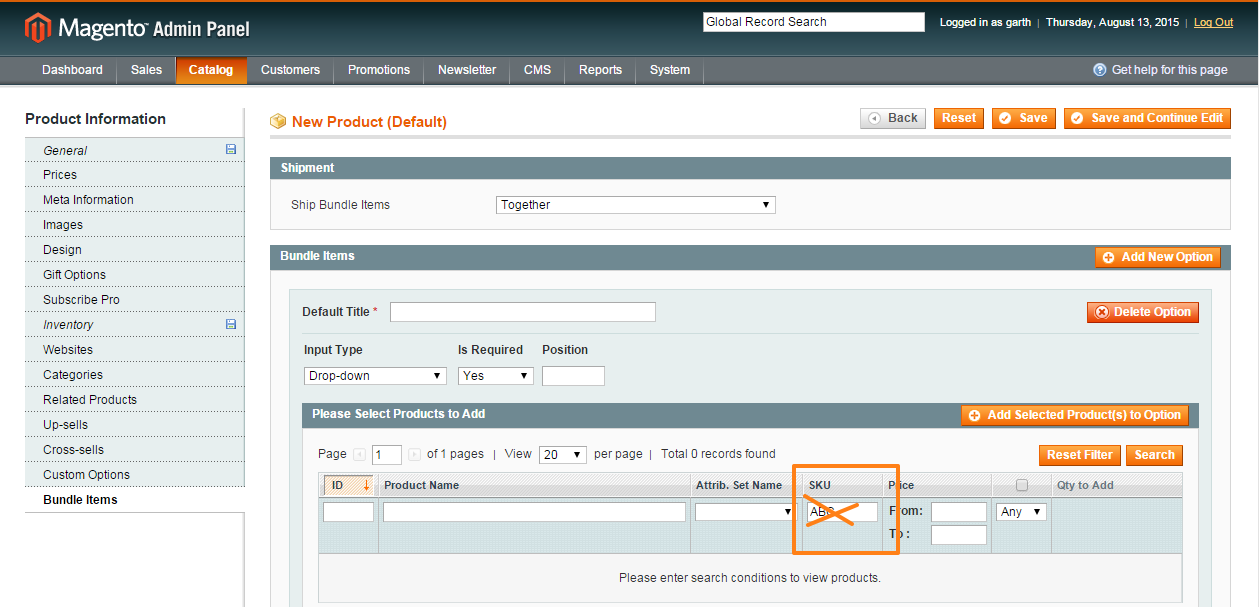
No Subscription Discount Support with Dynamic Pricing
It is known that when Dynamic Price is used on configurable products that the Subscription Discount is not applied whether it is a percent or fixed amount discount. Furthermore "Subscription Status" attribute in Shopping Cart Price Rules may or may not work with various configurations of Magento Bundle products.
Bundle Items
If adding a new option to "Bundle Items" section, the "Is Required" field needs be set to "Yes". If it's not, you'll be unable to add the bundle product as an order and will receive an error. Within the Subscribe Pro platform for that particular order, the error will reference "Please specify product option(s)".
Limitations - Extension Versions Prior to 1.3.2.0
In our extension version 1.3.2.0, we implemented full support for Magento Bundle products. Prior to that version, Magento Bundle products are only support for subscriptions if they can be configured in such a way that an end customer may not make any bundle option selections. For example:
Allowed
This product configuration is supported for subscription:
- Bundle always includes a coffee maker product with quantity 1
- Bundle always includes a milk frother product with quantity 1
Not Allowed
This product configuration is NOT supported for subscription:
- Bundle always includes a coffee maker product with quantity 1
- Bundle includes a milk frother product, customer can select quantity 0 or 1
Custom Options
The Subscribe Pro Merchant App and extension support subscriptions for Magento products with Custom Options, except when configured with "SKU modifiers".
For more information on Custom Options see the Magento documentation.
No Support for "SKU Modifiers"
Subscriptions are only supported for products with empty / blank SKU fields.
This is NOT supported:
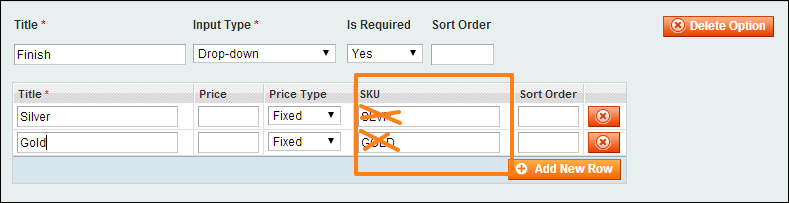
Using Bundles for Subscription Boxes
A subscription box can be created in Subscribe Pro by using a Bundle product in Magento. Please see this page for more information about setting up a bundle subscription product.
In order for a subscription box setup to work, the bundle must use a fixed SKU.
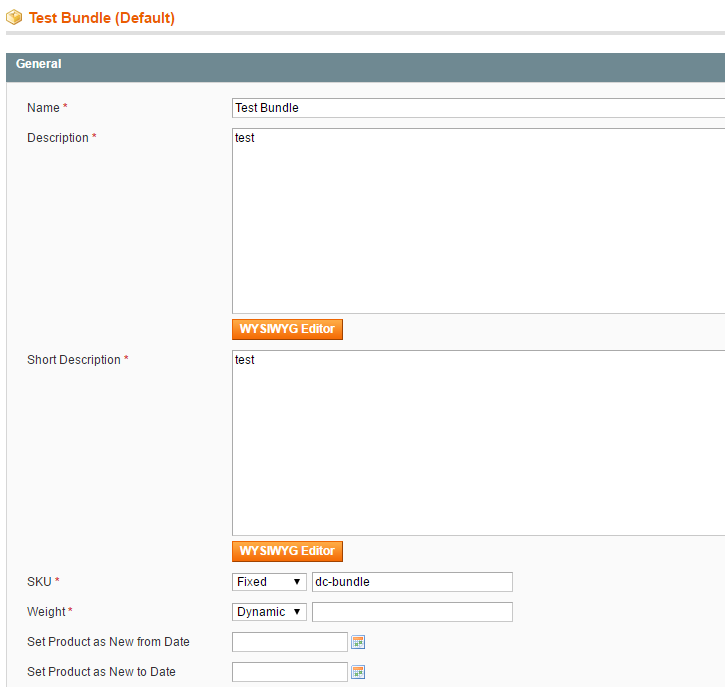
If you plan on switching any of the child products included in the subscription box, the bundle will need to have a fixed price that is not changed depending on the child products. Additionally, you will need to manage the products that are included in the subscription box manually.
When you first create a subscription to a bundle product and a subscription reorders occur, the Order Summary page in Magento will show each of the child products.
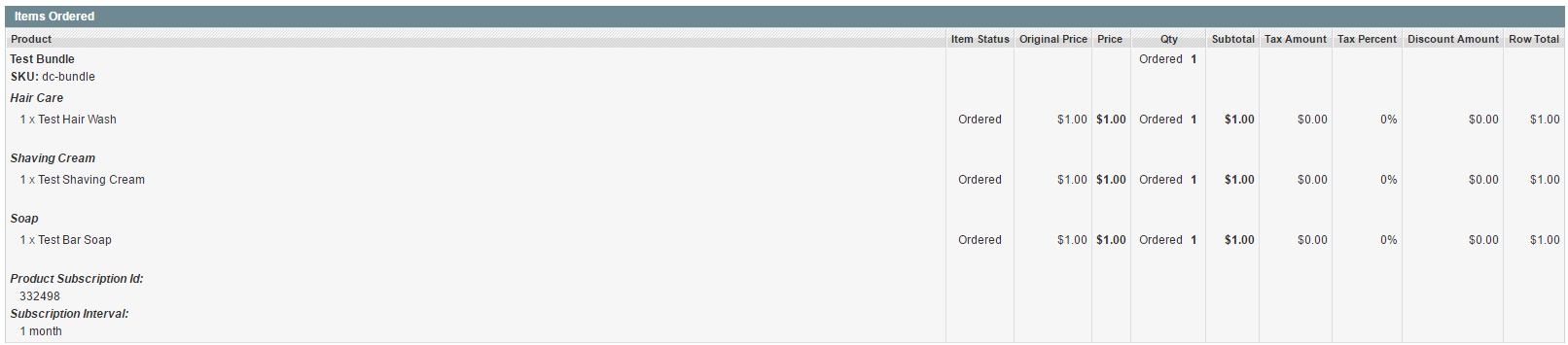
If you change one of the products in the bundle, as long as the SKU is fixed the reorder will be able to go through, but neither the child product that was removed nor the child product that replaced it will show up on subsequent orders. If you haven't set a fixed price, the customer will only be charged for the products that are included (see below). That is why it is necessary to use a fixed price if you will be changing any of the child products.