Step 7 - Enable Products for Subscription
We are now ready to enable Subscribe Pro on products and start using those subscriptions our store products.
-
In the Magento Admin navigate to Catalog > Manage Products
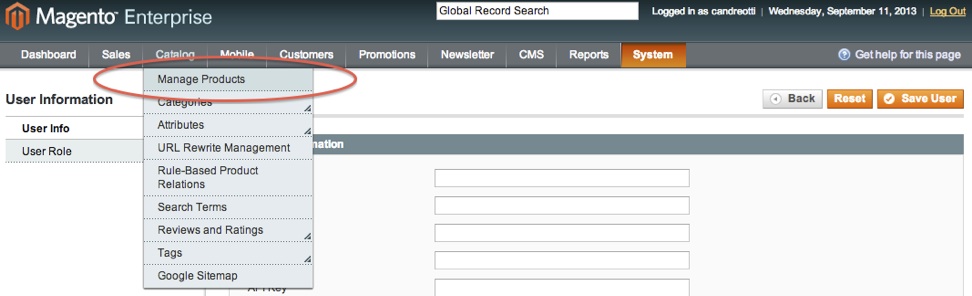
-
Select the product for which you wish to enable Subscribe Pro. In product details, select the Subscribe Pro tab.
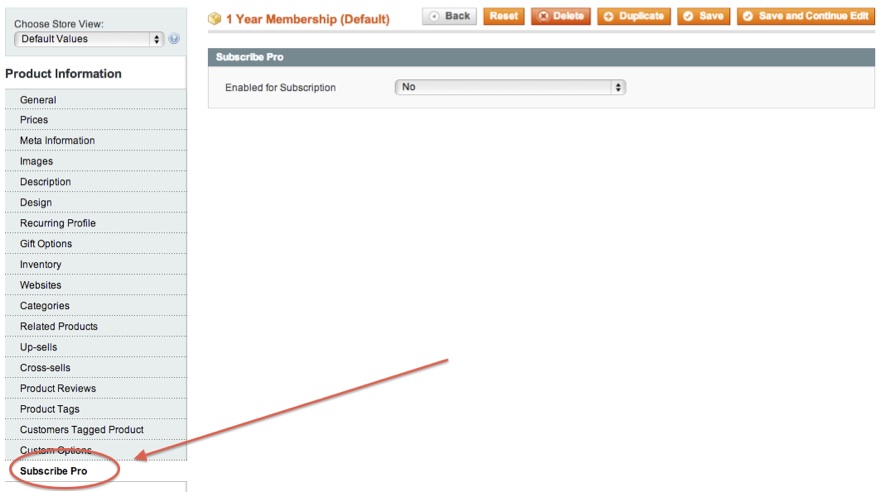
-
Set Enabled for Subscriptions to ‘Yes’.
-
Click on ‘Save’. This product is now enabled for subscriptions!
If you have arrived at this page, Congratulations, you have successfully installed and configured your Subscribe Pro Subscription Extension!