Magento 2 Shopping Cart Price Rules and Subscriptions
Subscribe Pro integrates with the Shopping Cart Price Rules system in Magento 2, allowing you to create coupon codes and other discounts which may be applied to orders containing subscription products.
Subscribe Pro includes an out-of-the-box Subscription Discount that can be set up on a per-product basis and applies to all subscription orders. This can be used instead of a cart rule if there are no additional requirements. Click here to learn more.
Attributes Added by the Subscribe Pro Extension
Apply a Discount Only to Subscription Orders
With the Subscribe Pro Magento 2 extension installed, it is possible to create cart price rules that are only eligible on subscription orders. The Subscribe Pro extension adds additional criteria to the Product attribute combination > Cart Item Attributes section of the rule conditions as follows:
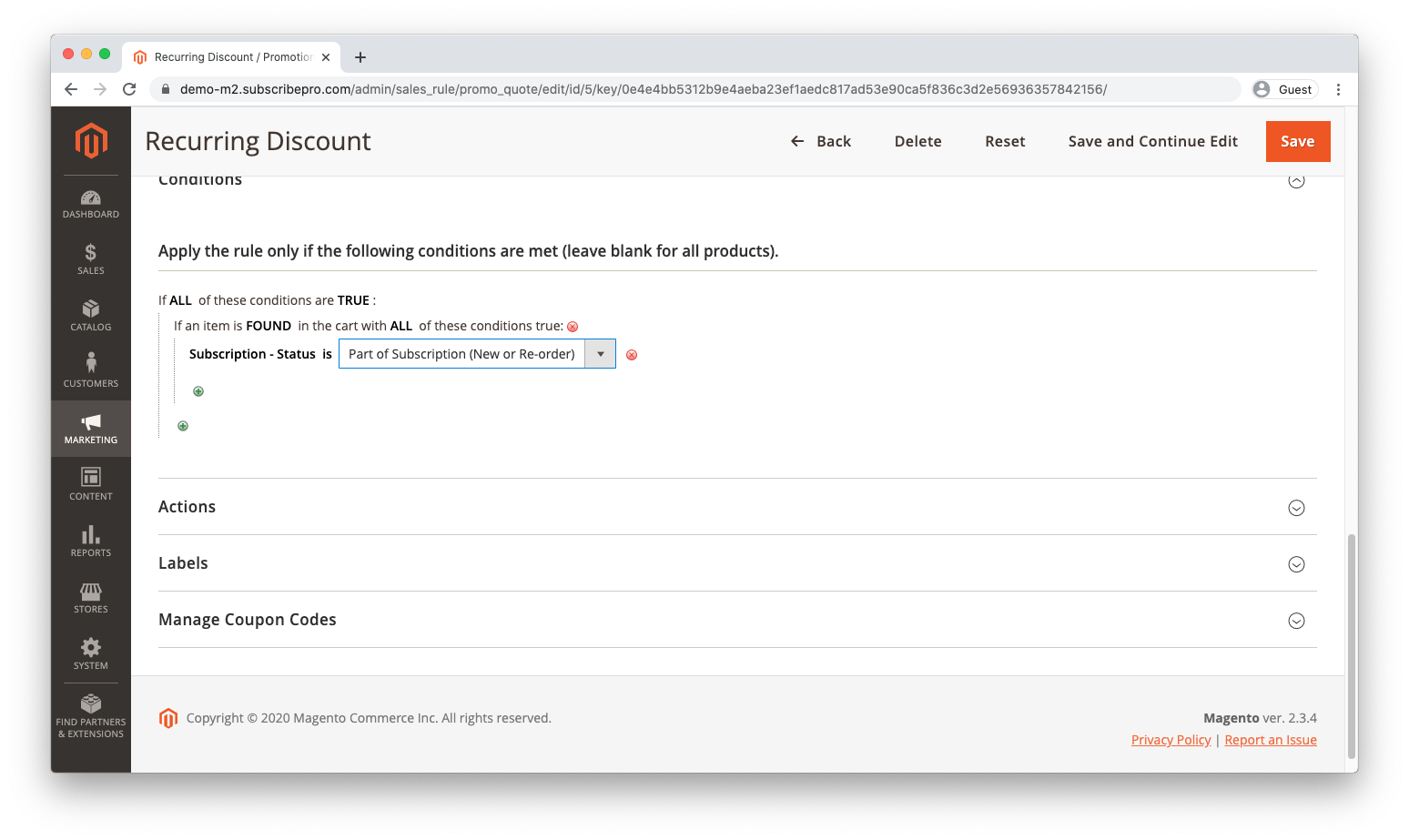
The setting allows you to specify whether the discount will apply only to the initial order placed by the customer, the recurring orders placed by Subscribe Pro, or all subscription orders (this is the default behavior).
Discounts Based on Current Frequency
It is also possible to set up a cart rule that applies only when a specific delivery frequency is selected for the line item. After choosing the Subscription - Interval option in the Product attribute combination > Cart Item Attributes section, click the ellipsis and type in the name of the interval exactly as it is shown in Subscribe Pro's Merchant App and on the frontend of Magento.
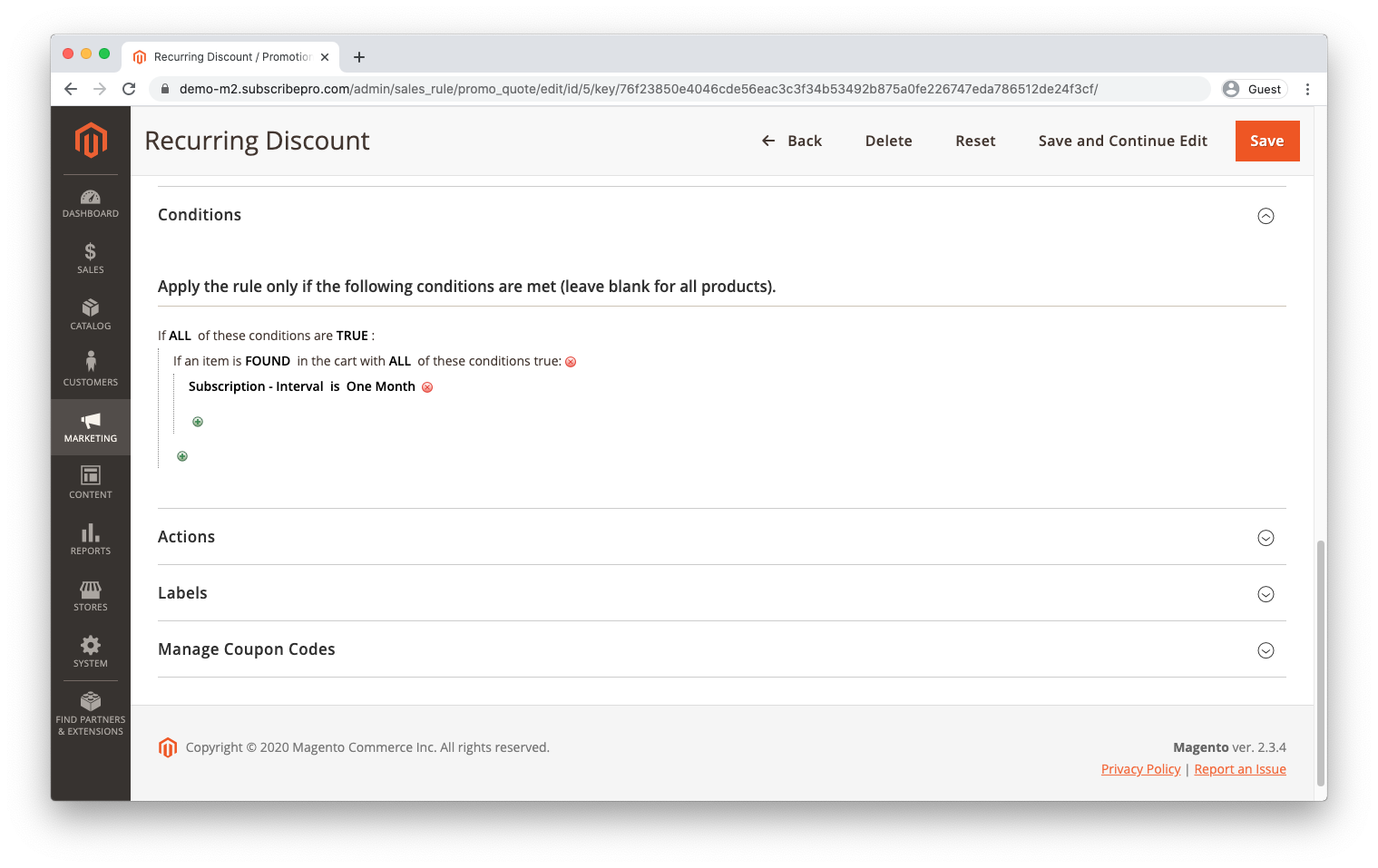
Reorder Ordinal
It is possible to specify a "reorder ordinal", which represents the number of recurring orders that have been placed for a specific subscription. You can use this to reward customers for their long term loyalty or simply provide an extra incentive for customers not to cancel their subscription before their first recurring order.
The Reorder Ordinal value should equal the number of orders, including the one about to process. So let's say you want to apply a 10% additional discount on the 3rd recurring order for a subscription. This is the fourth total order for the customer, if you include the initial order, but is the third recurring order. So you would set "Subscription - Reorder Ordinal is 3".
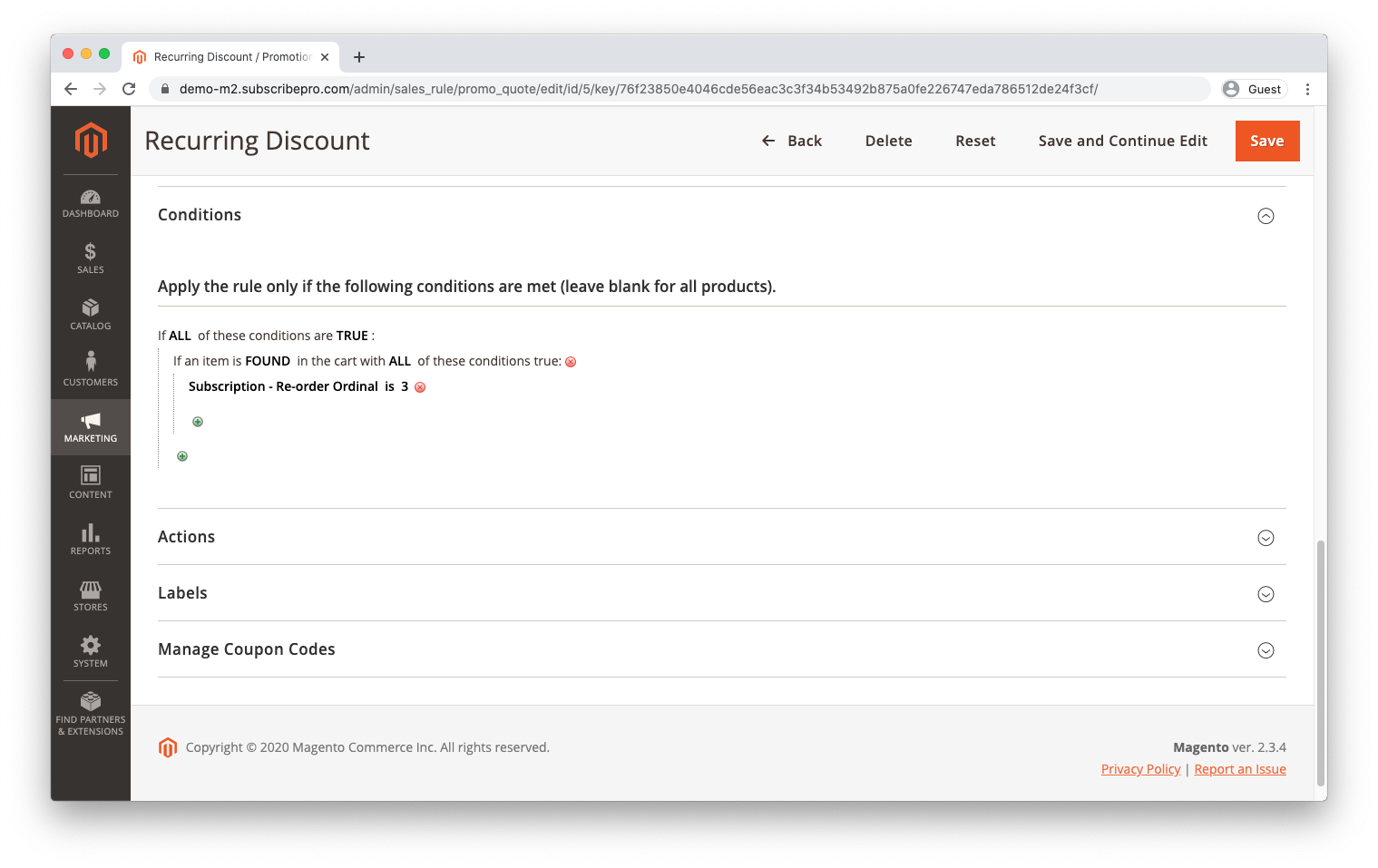
Coupons
Subscribe Pro also allows eligible coupon codes to be applied to subscription orders. Click here to find out more.