The Subscription Discount - Magento 2 Extension Configuration
Subscribe Pro's Subscription Discount feature is available with all e-commerce integrations and is the easiest way to setup discounts on products when they are included in a subscription order. To learn more about this core platform feature, click here.
Our Magento 2 extension includes several configuration options to define how the Subscription Discount is applied and displayed in the cart on Magento 2.
NOTE: To support more complex discount requirements, we also integrate with Magento's Cart Price Rules feature. Click here to learn more.
NOTE: On Magento 2, you may need to clear the Subscribe Pro Products cache type in Magento before changes made to subscription discount configuration (or in our Merchant App) will be visible on the Magento frontend.
Apply Discount To Catalog Price
By default, the Subscribe Pro discount will not apply to a subscription line item if the product has a catalog price rule or special price in effect. If you still want the Subscription Discount to apply in that case, we include a setting to let you do so.
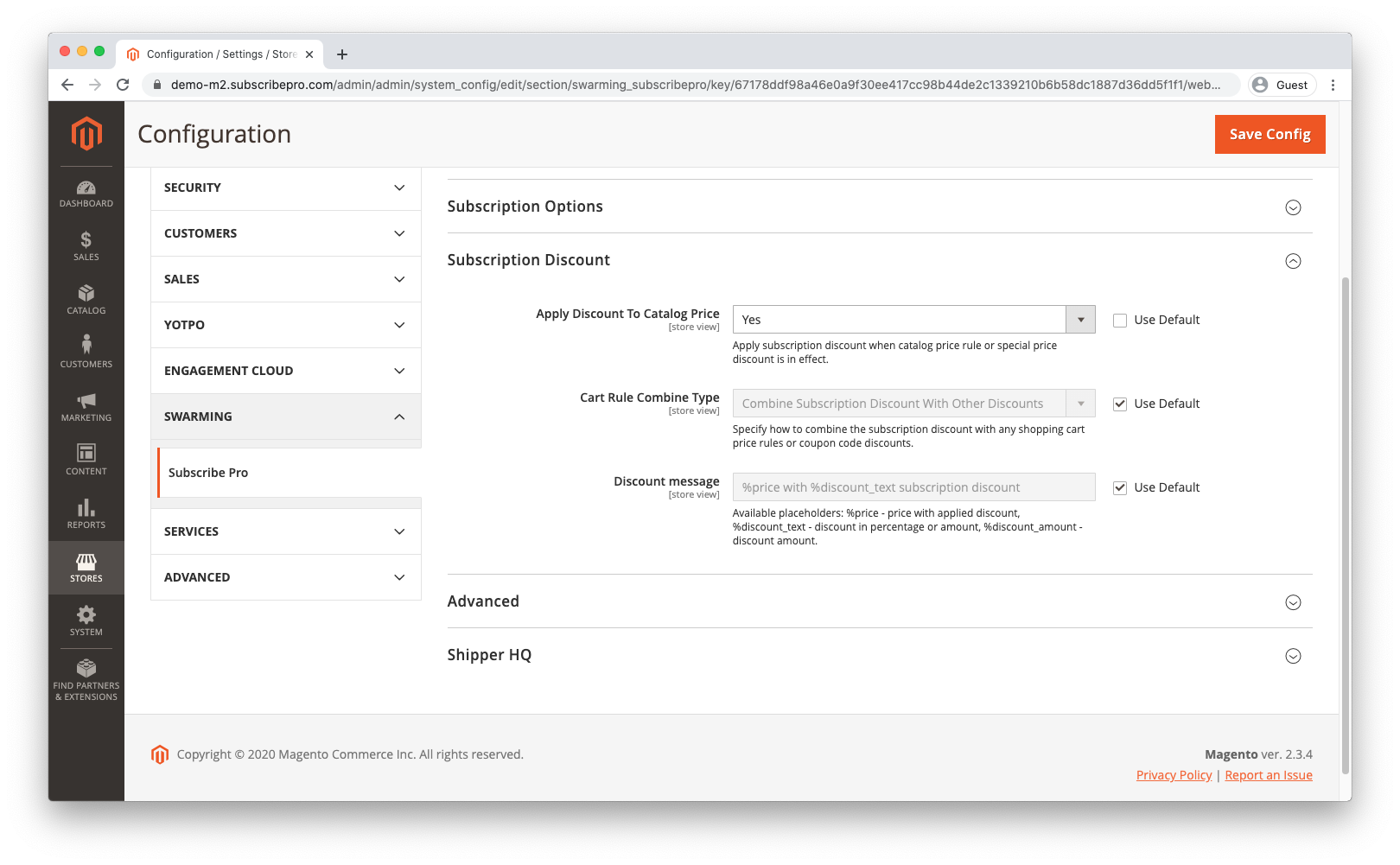
Cart Rule Combine Type
The Subscribe Pro Magento 2 extension allows you to define when the subscription discount will apply to a cart that is eligible for other shopping cart price rules, or to which a customer has applied an eligible coupon code.
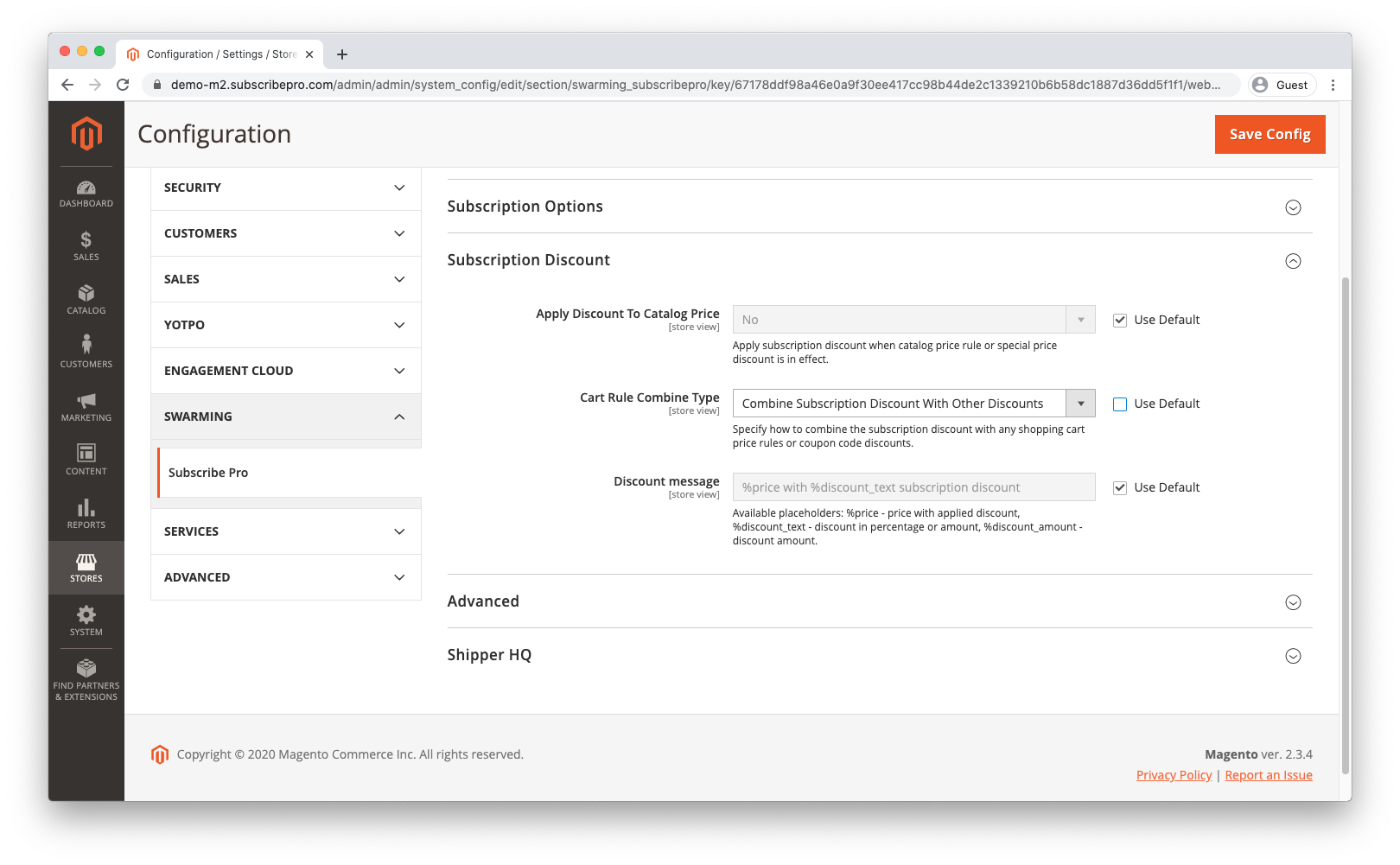
In the extension configuration, under Stores > Configuration > Swarming > Subscribe Pro > Subscription Discount, you can configure the Cart Rule Combine Type setting. By default, it will be set to "Combine Subscription Discount With Other Discounts", which will allow all discounts that can be applied to the cart to be applied in addition to the Subscription Discount.
Other options are:
- Apply Greatest Discount - If the Subscribe Pro discount and another cart rule may be applied to the cart, only the larger of the two will be applied.
- Apply Least Discount - If the Subscribe Pro discount and another cart rule may be applied to the cart, only the lesser of the two will be applied.
- Always Apply Cart Rule Discount - If the Subscribe Pro discount and another cart rule may be applied to the cart, only the cart rule discount will be applied.
- Always Apply Subscription Discount - If the Subscribe Pro discount and another cart rule may be applied to the cart, only the Subscription Discount will be applied.
Discount Message
This setting allows you to control how the discount is displayed in the subscription widget on the Product Details Page.
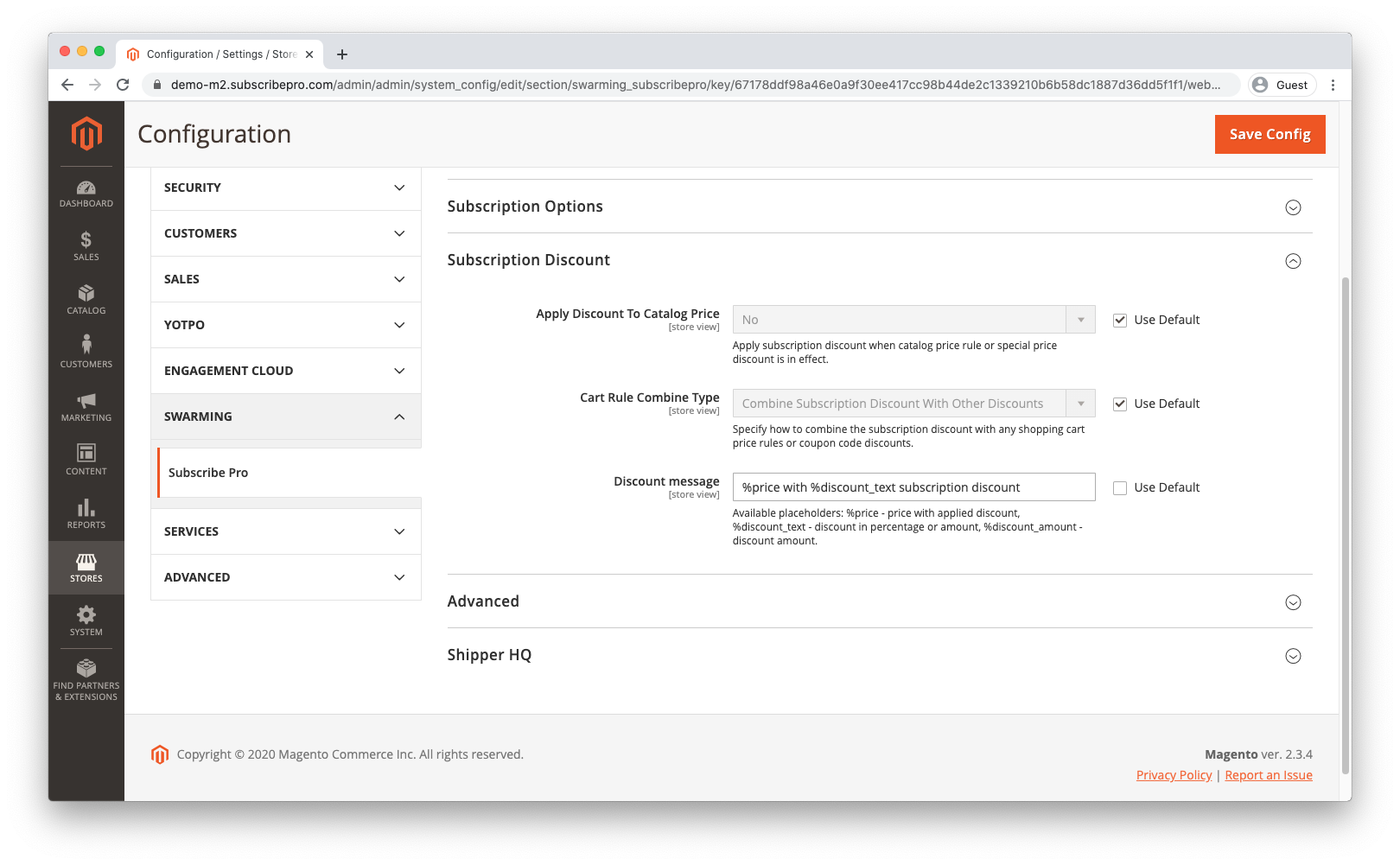
The field accepts text and you can use placeholders to represent price and discount data that will be inserted into the text.
Placeholders:
%price- The numeric price after the discount has been applied%discount_text- The formatted discount amount (e.g. $5 or 5%)%discount_amount- The numeric discount amount (e.g. 5 or 10)