Magento 2 Integration - Subscribe Pro API Connection
You must setup your Magento 2 Subscribe Pro extension configuration so that it can connect to the Subscribe Pro Merchant App.
- Login to the Subscribe Pro Merchant App and navigate to System > API Clients.
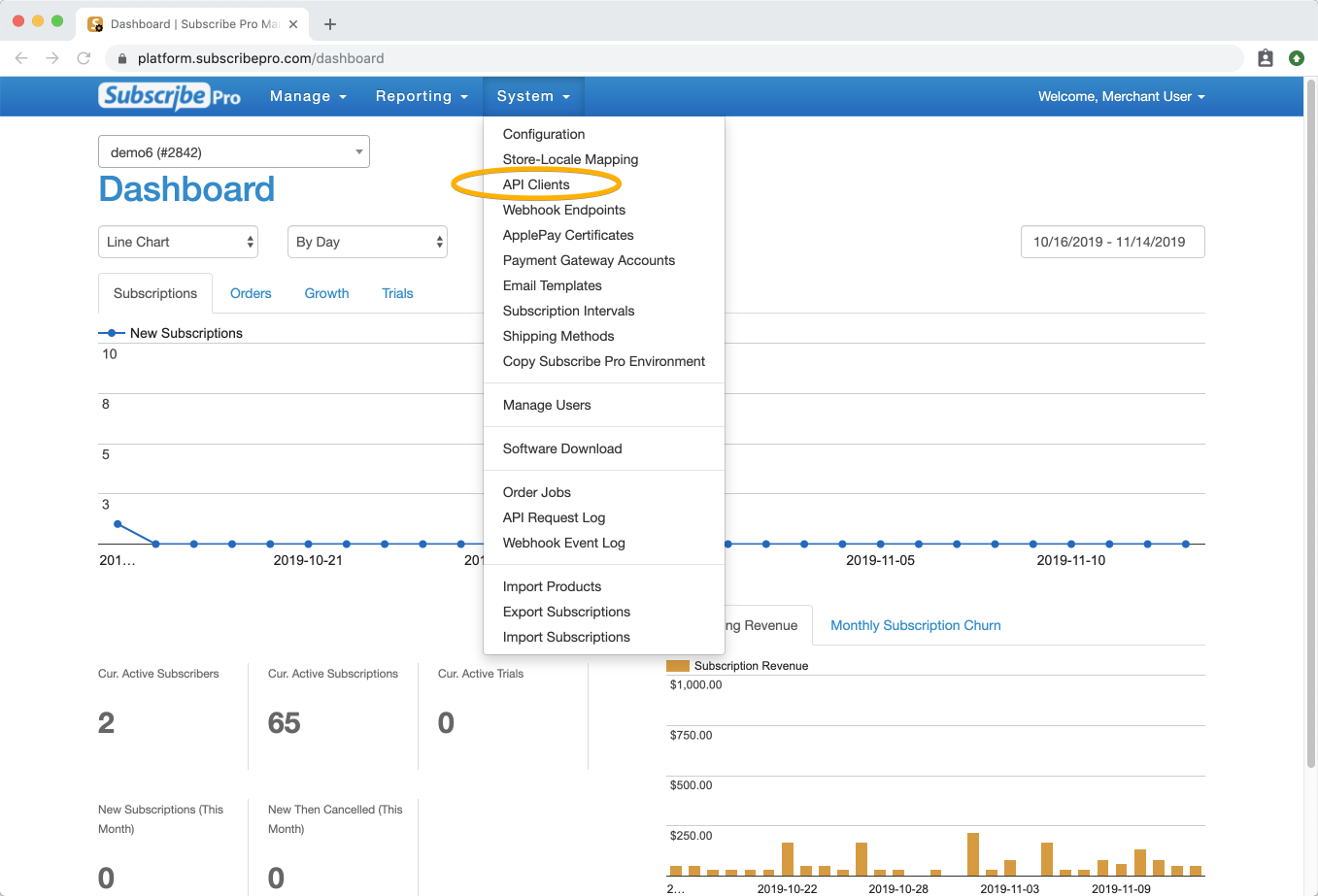
There should be an API client record which was created automatically for use with your Magento 2 store. It is also possible to create a new API client record to regenerate the credentials. Click the View icon next to the API client credentials you would like to use for your Magento 2 store's connection to the Subscribe Pro Merchant App. Make a note of these credentials so you can enter them later in the Magento admin panel.
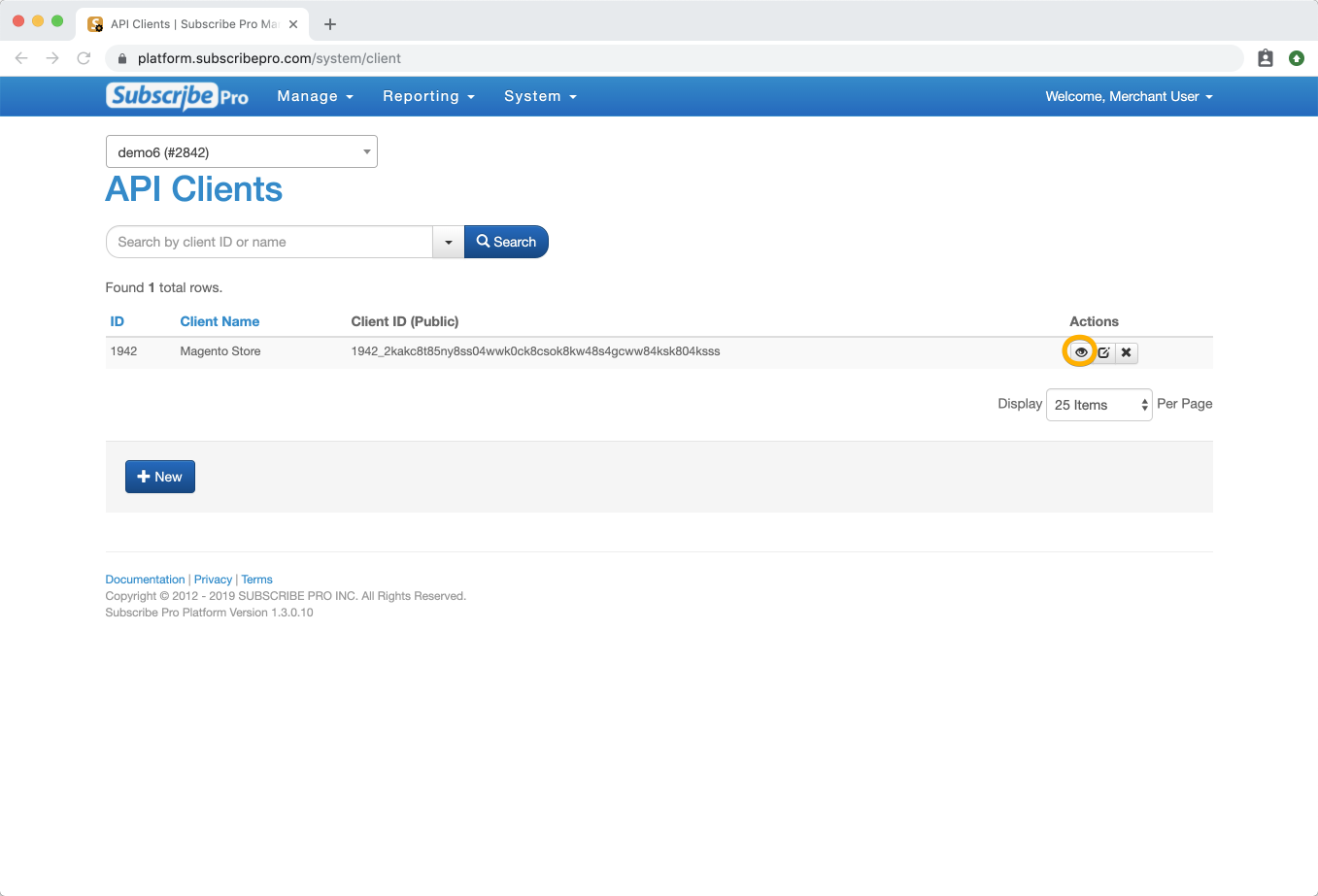
-
Login to the Magento 2 admin panel, and navigate to Stores > Configuration and select the appropriate website in the Store View selector. Next, navigate to Swarming > Subscribe Pro and expand the General and Platform API Configuration sections:
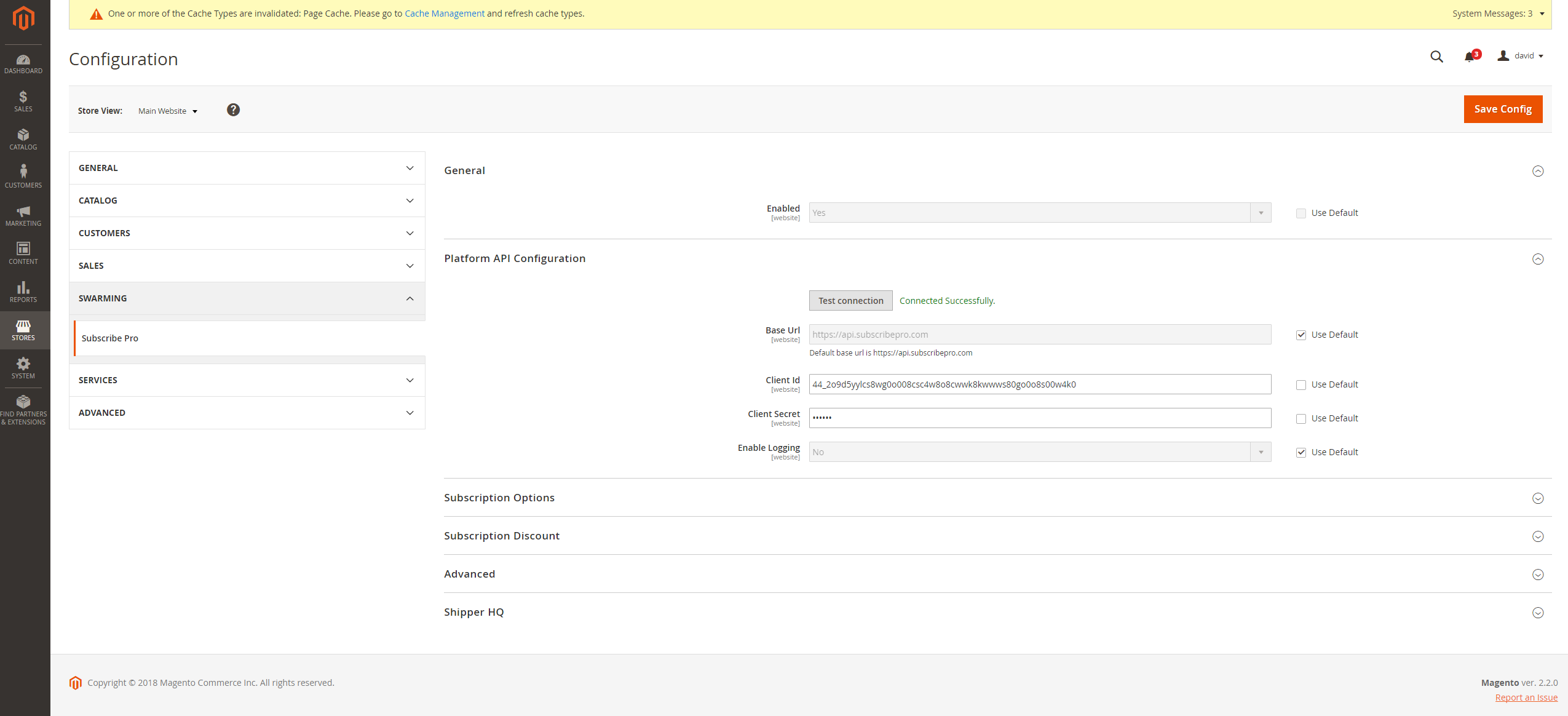
-
Under the General section, ensure that the Enabled setting is set to Yes.
-
Under Platform API Connection section:
- Set Base URL to: api.subscribepro.com.
- Set the Client ID and Client Secret to the credentials from your Subscribe Pro Environment. You can use the Test Connection button to make sure the connection to Subscribe Pro works.
- Set Enable Logging to Yes during installation and testing. Note: To prevent performance issues, we recommend this be set to No in production, except when diagnosing a specific issue.