Magento 2 Integration - Subscription Discount
A core feature of the Subscribe Pro platform is the ability to configure and apply the Subscription Discount. This is a discount applied to a customers cart / order line items when they are purchasing the item as part of signing up for or as a recurring order in a subscription.
In order for the Subscription Discount feature to be enabled, you must create a special Cart Price Rule in the Magento admin.
Creating the Cart Price Rule
Navigate to the Magento admin and go to Marketing > Cart Price Rules.
-
Click Add New Rule.
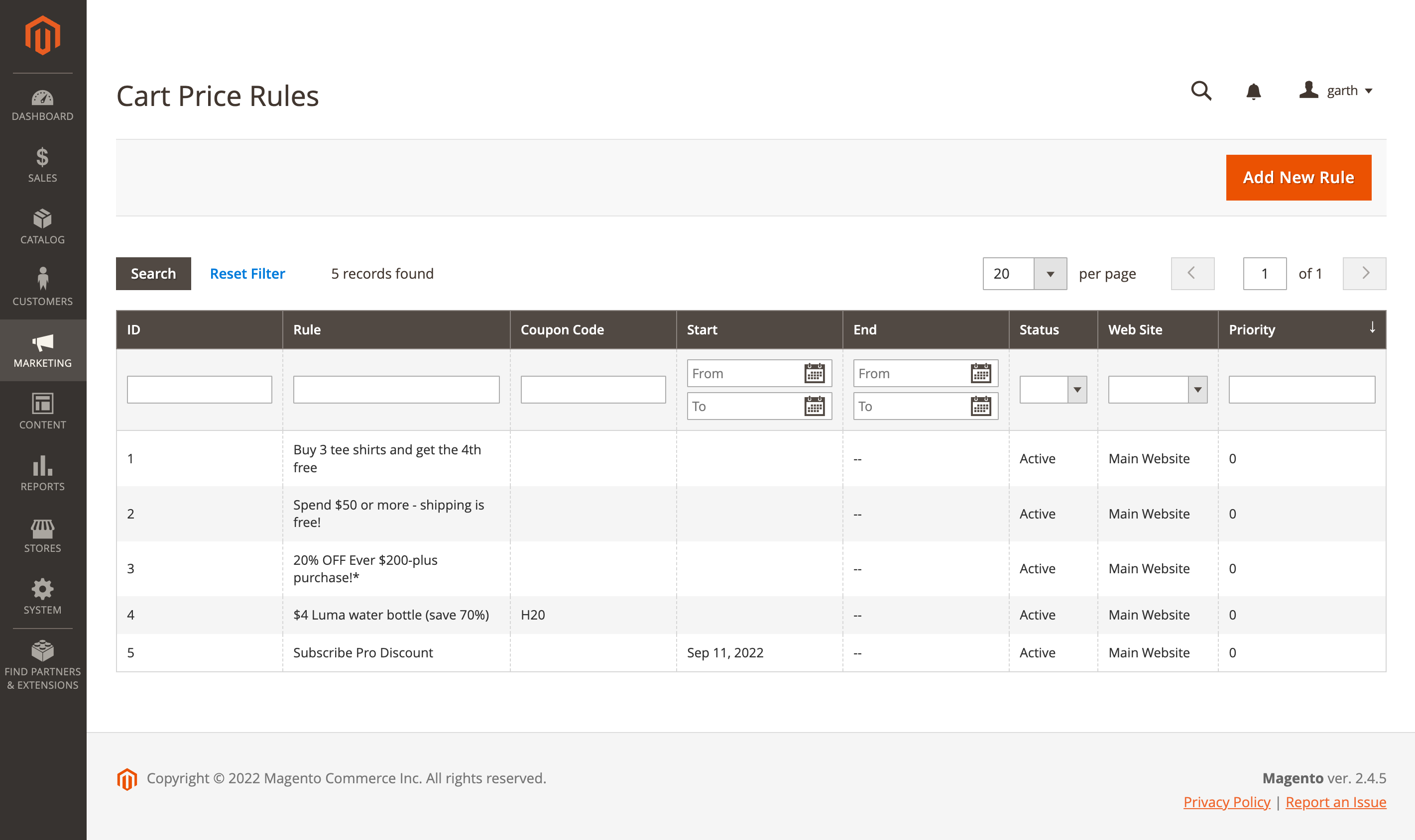
-
Fill in the following fields:
- Rule Name - Must be set to "Subscribe Pro Discount".
- Active - Ensure the rule is active.
- Websites - Choose all applicable websites.
- Customer Groups - Choose all applicable customer groups to receive the discount.
- Labels - You should define a label which will appear in the totals area of a customer's shopping cart and order.
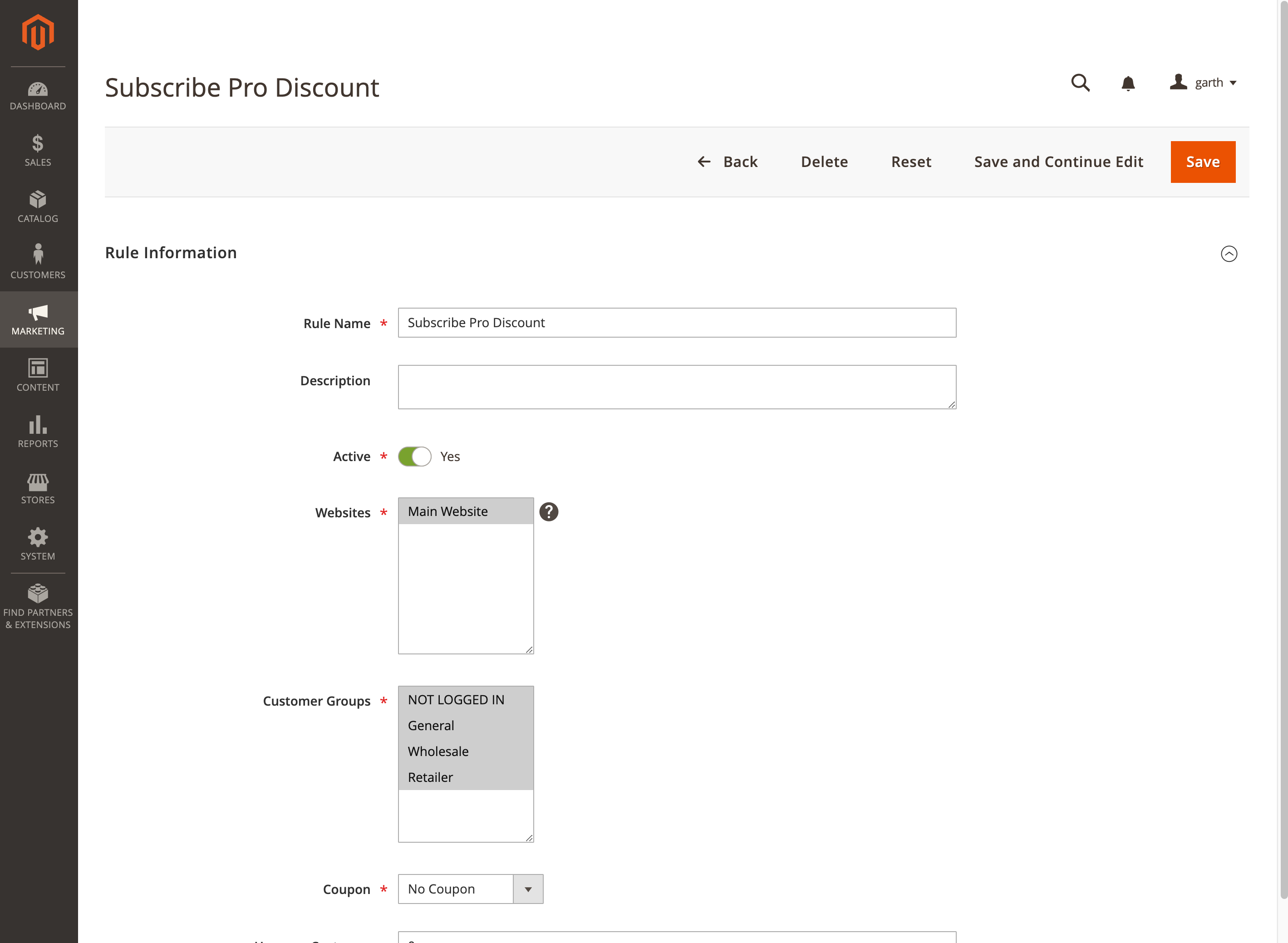
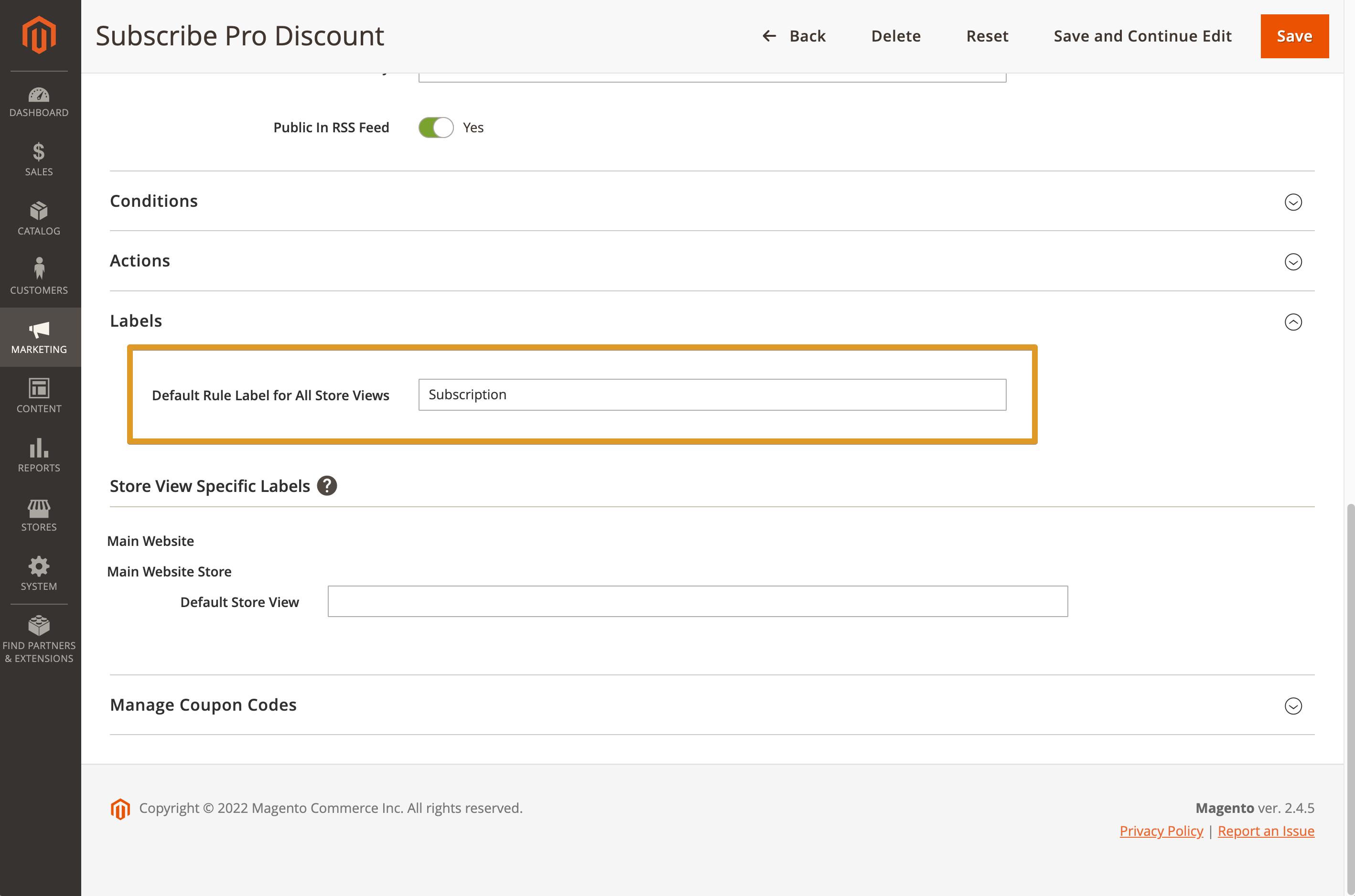
-
Save the rule.
If a different cart price rule is applicable to the product, set at a higher priority than the Subscription discount, and set to discard subsequent rules, the Subscribe Pro discount will not be included. If you are seeing some discounts being applied but not the Subscription discount, be sure to check all the associated cart rules.