Subscribe Pro Vault Payment Method
The Subscribe Pro Vault payment method configuration can be found in Magento 2 under Stores > Configuration > Sales > Payment Methods by expanding the Subscribe Pro section. Note that you should ensure the "Store View" configuration scope selector is set to the correct scope for your desired store before making any changes.
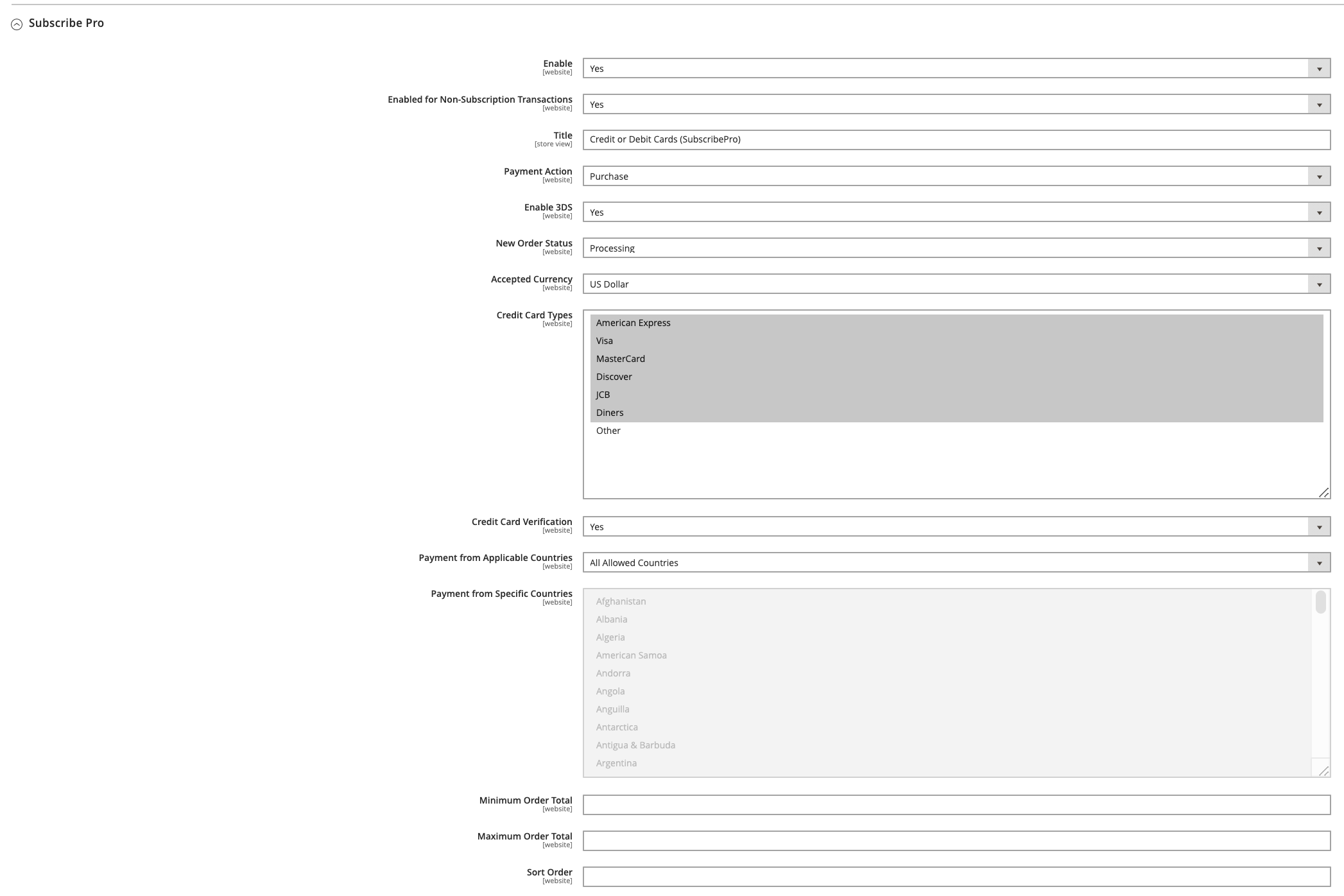
Configuration Settings Details
| Setting Name | Available Options | Description |
|---|---|---|
| Enabled |
| This setting turns on or off the payment method for orders that include at least one product that will create a subscription. |
| Enabled for Non-Subscription Transactions |
| This setting turns on or off the payment method for orders that do not include any subscriptions. |
| Title | This setting determines the name/label that will show up for the payment method during checkout and on the order summary in the Magento admin backend. | |
| Payment Action |
| This setting determines the type of payment request that is executed when a new order is placed using the Subscribe Pro Vault payment method. NOTE: For more information about the Authorize and Purchase options, please view this page. |
| Enable 3DS |
| This setting determines whether not to enable 3DS when using the Subscribe Pro payment method. For more information - including steps to configure 3DS - please see our 3DS docs. |
| New Order Status |
| This setting determines the order status that will be set on new orders placed using the Subscribe Pro Vault payment method. |
| Accepted Currency |
| This setting determines the currency that will be used for new orders placed using the Subscribe Pro Vault payment method. |
| Credit Card Types | This setting determines the types of credit cards that may be used with new orders placed using the Subscribe Pro Vault payment method. | |
| Credit Card Verification | This setting turns on or off the CVV/CVC/CV2 field on the payment method form for the Subscribe Pro Vault payment method. NOTE: The verification value entered here is used once during the initial card verification/authorization but is not saved for use on recurring orders, due to PCI compliance rules. | |
| Payment from Applicable Countries |
| This setting allows you to choose whether or not all countries or only selected countries will be allowed for use in billing addresses for credit cards entered into the Subscribe Pro Vault payment Method. |
| Payment from Specific Countries |
| When Payment from Applicable Countries is set to Selected Countries, this setting determines which countries are allowed to be used in billing addresses for credit cards entered into the Subscribe Pro Vault payment method. |
| Minimum Order Total | This setting allows you to define the lowest order total for which the Subscribe Pro Vault payment method will be available. | |
| Maximum Order Total | This setting allows you to define the lowest order total for which the Subscribe Pro Vault payment method will be available. | |
| Sort Order | This setting allows you to choose the order of the Subscribe Pro Payment method when it is part of a list of multiple payment methods during the checkout process. |