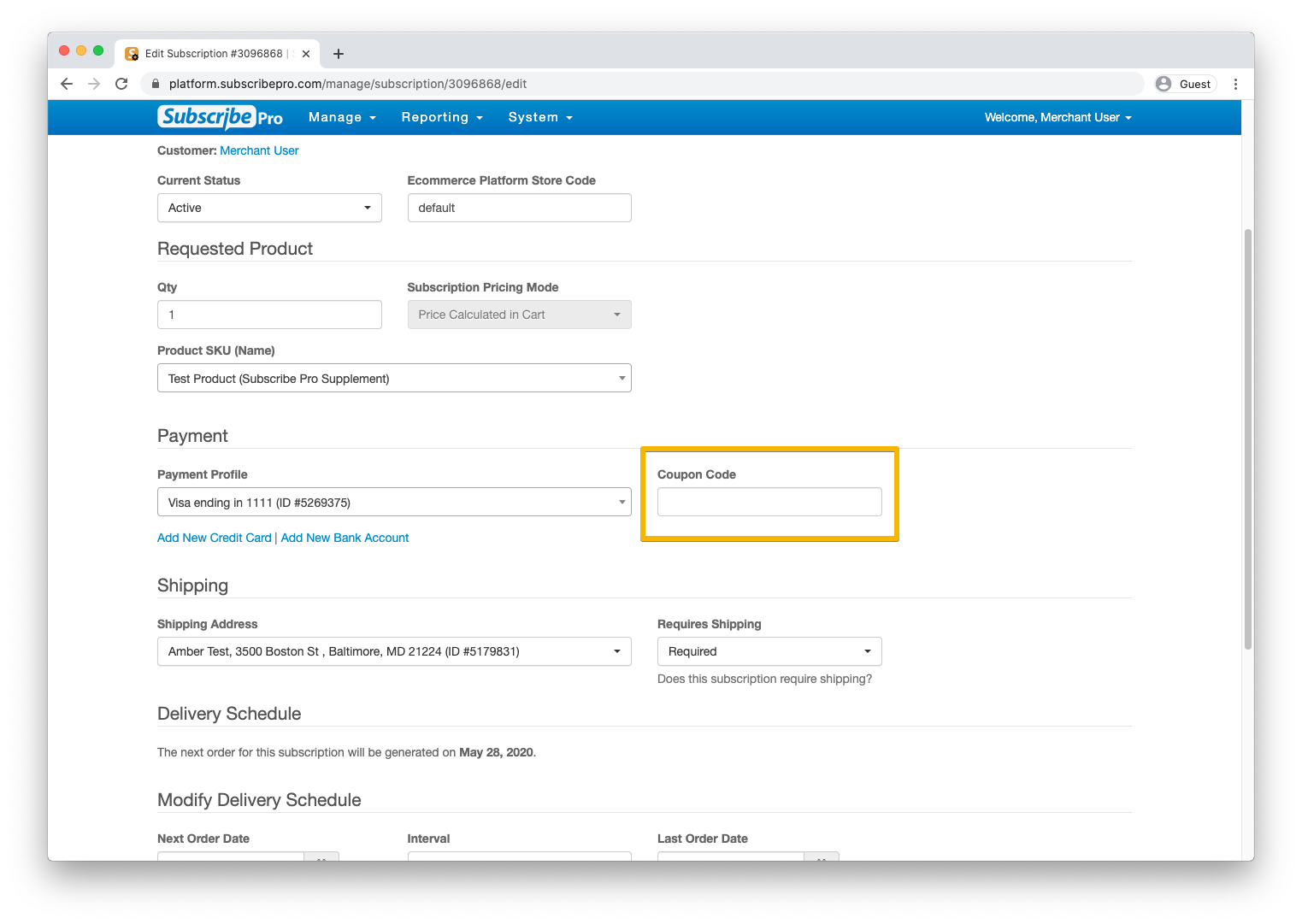Save Coupon Codes with Subscriptions
The Subscribe Pro extension includes a setting that allows you to control whether or not coupon codes that are applied to the customer's initial order will be saved and used for subsequent recurring orders placed by Subscribe Pro.
In the Magento Admin, navigate to Stores > Configuration > Swarming > Subscribe Pro > Subscription Options and look for the Save Coupon with Subscription setting. When this setting is enabled, if the customer uses a coupon during checkout when signing up for a subscription, that coupon will be saved on the subscription in Subscribe Pro.
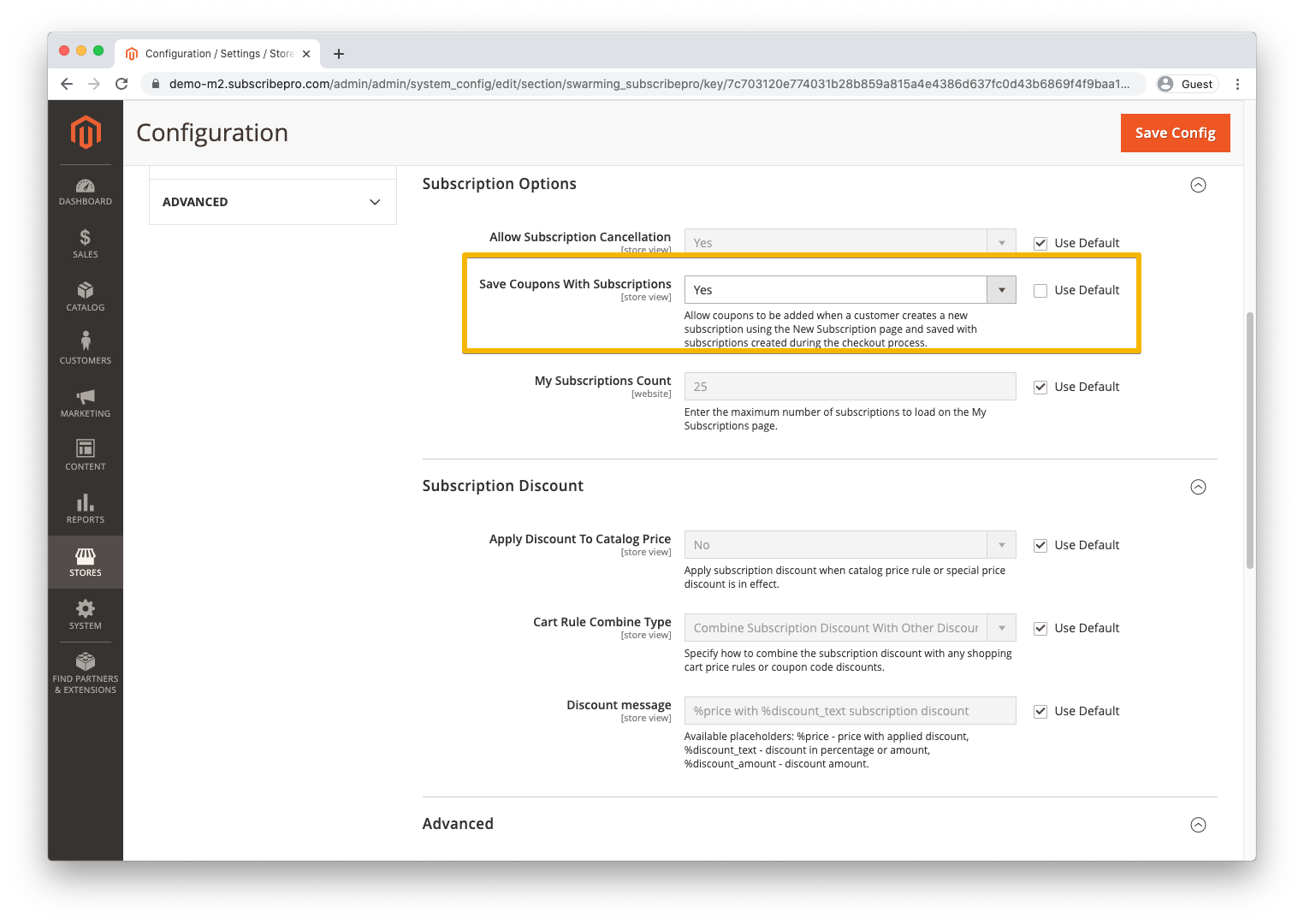
Subscribe Pro will always attempt to apply a coupon code to a recurring order if one is set on the subscription. If that coupon code is no longer valid the system will ignore the coupon code and proceed to place with the order without the coupon code.
Manage a Subscription's Coupon in the Merchant App
A coupon code can also be added to or removed from a subscription in the Subscribe Pro Merchant App. When editing a subscription, look for the Coupon Code setting in the Payment section. A coupon code will remain attached to the subscription until it is manually removed.