Billing Address Options
Subscribe Pro can store the customer's billing address on either the payment profile or the subscription record.
Billing Address Stored on the Payment Profile
Out of the box, Subscribe Pro is configured to store the billing address on the payment profile record. Our e-commerce integrations are built with this assumption, so when considering whether or not to change this, there may be custom development implications.
Storing the billing address on the payment profile record has the benefit of the customer only needing to set up their billing address once per card. If they use the same card for multiple subscriptions, they don't need to separately associate the address with each one.
Billing Address Stored on the Subscription
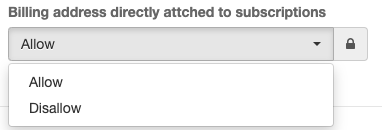
Some e-commerce platforms do not associate a customer's billing address with their credit card details when adding a new card outside of the checkout flow. In that case, it may be difficult or impossible for the customer to update the address used for billing without having to contact customer service. To remedy this, we also allow storing the billing address on the subscription record.
Once this setting is enabled, our Hosted MySubscriptions Widget will show both the shipping and billing addresses for the customer to manage.
Technical Notes
- This setting must be adjusted by Subscribe Pro Support, so please reach out to [email protected] if you need this adjusted.
- This feature is not built into our Magento 1 or Magento 2 native My Subscriptions pages.
- If a billing address is set on both a payment profile and a subscription, the address on the subscription will be used.
- If neither the payment profile nor the subscription have a billing address set on them, the shipping address will be used as the billing address.