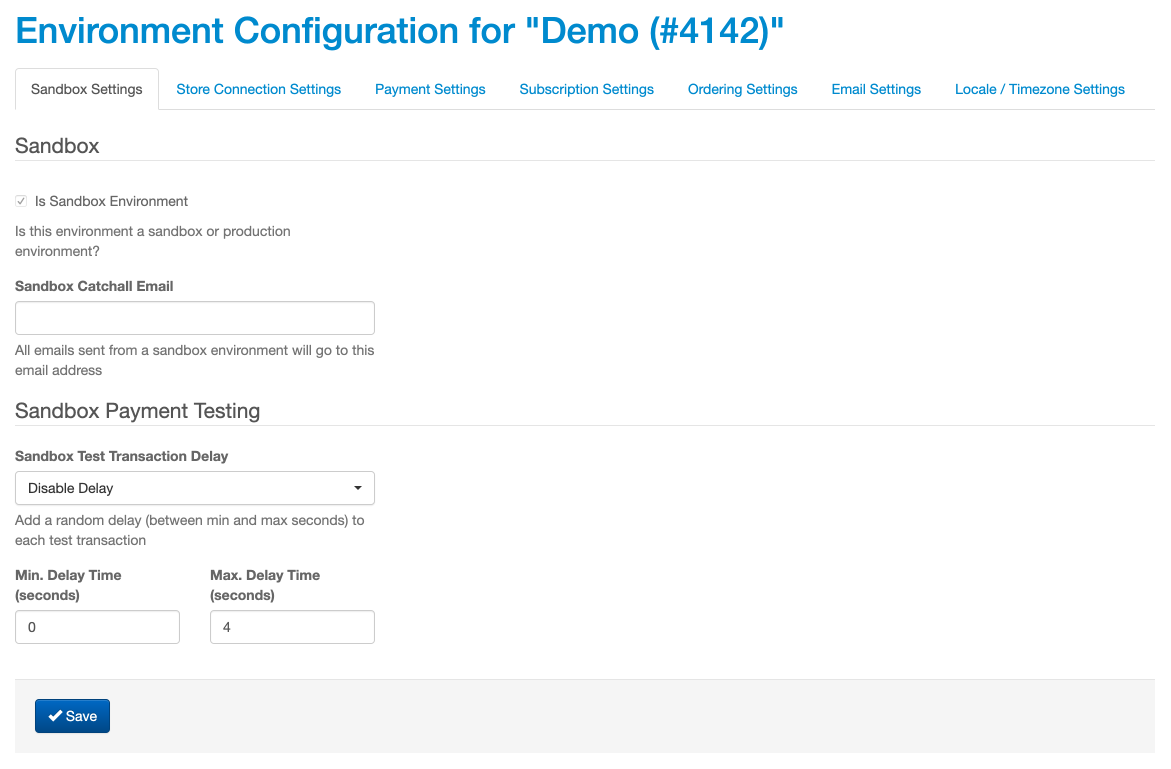Subscribe Pro Environments
Subscribe Pro supports multiple environments within our Merchant App and subscription commerce platform. Subscribe Pro offers two types of environments: Sandbox and Production.
What is an Environment?
Subscribe Pro organizes your account into Environments. You will likely have access to multiple Environments in your Subscribe Pro account - for example, a Sandbox Environment and a Production Environment for the same website. Or, for example, multiple Environments for multiple website properties.
An Environment is an abstraction which groups together a set of configuration and data for Subscribe Pro.
Selecting The Current Environment
In the Subscribe Pro Merchant App, you may select the Current Environment, which filters the data and configuration you see on the page.
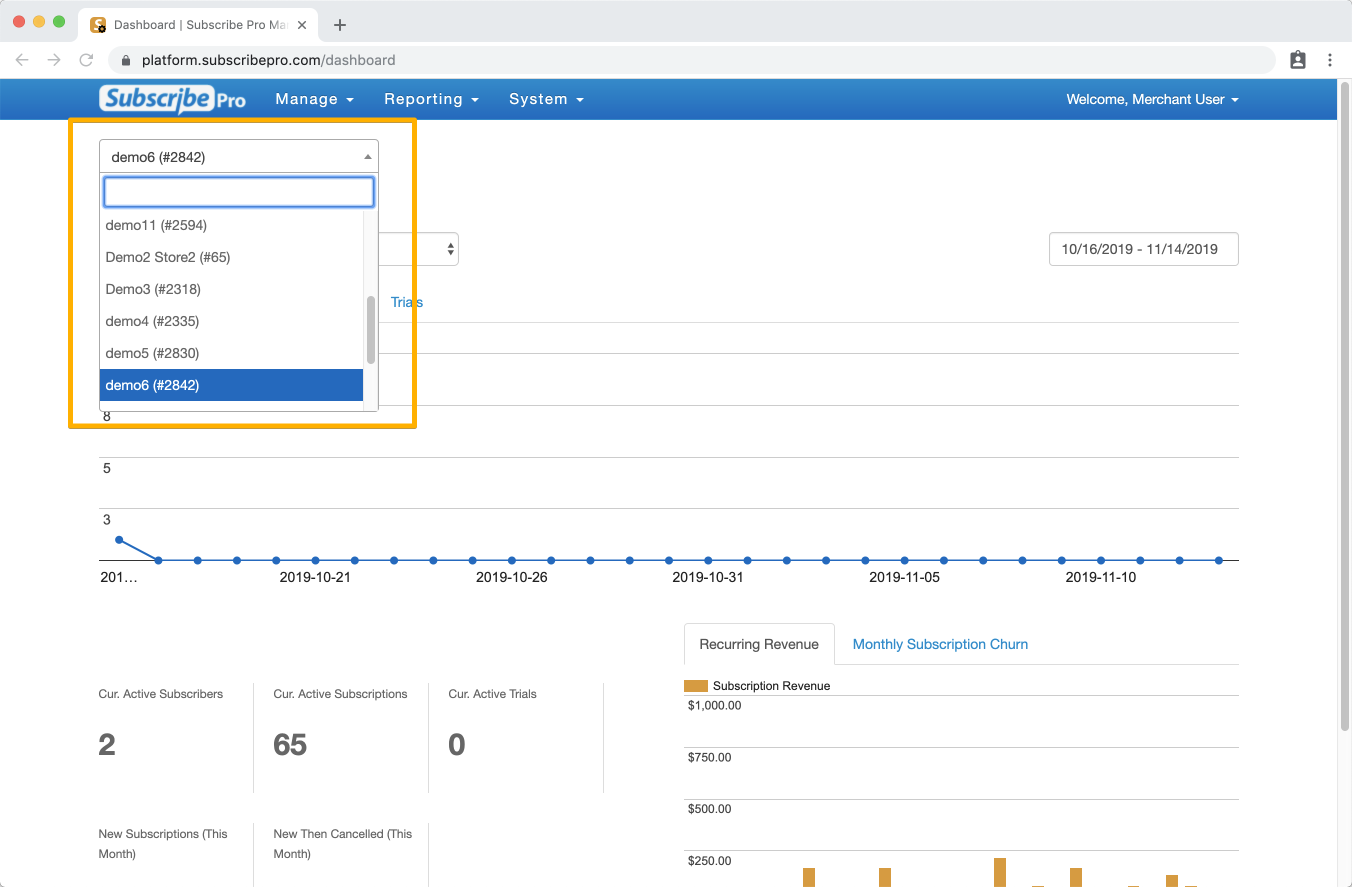
Production Environments
Production environments offer all the features of the paid plan which is associated with your environment.
Sandbox Environments
Sandbox environments include all features offered by Subscribe Pro, but are subject to the following limitations.
You can determine if your environment is a Sandbox environment, and also configure Sandbox-specific settings by navigating to System > Configuration > Sandbox Settings in the Subscribe Pro Merchant App. (See below.)
Sandbox Limitations
Sandbox environments have the following limitations:
- Sandbox environments only allow outgoing email to be sent to a single, catchall email address.
- Sandbox environments only allow payment transactions to be processed with the Test Gateway type of payment gateway connection. Transactions may not be processed with an external payment gateway or processor.