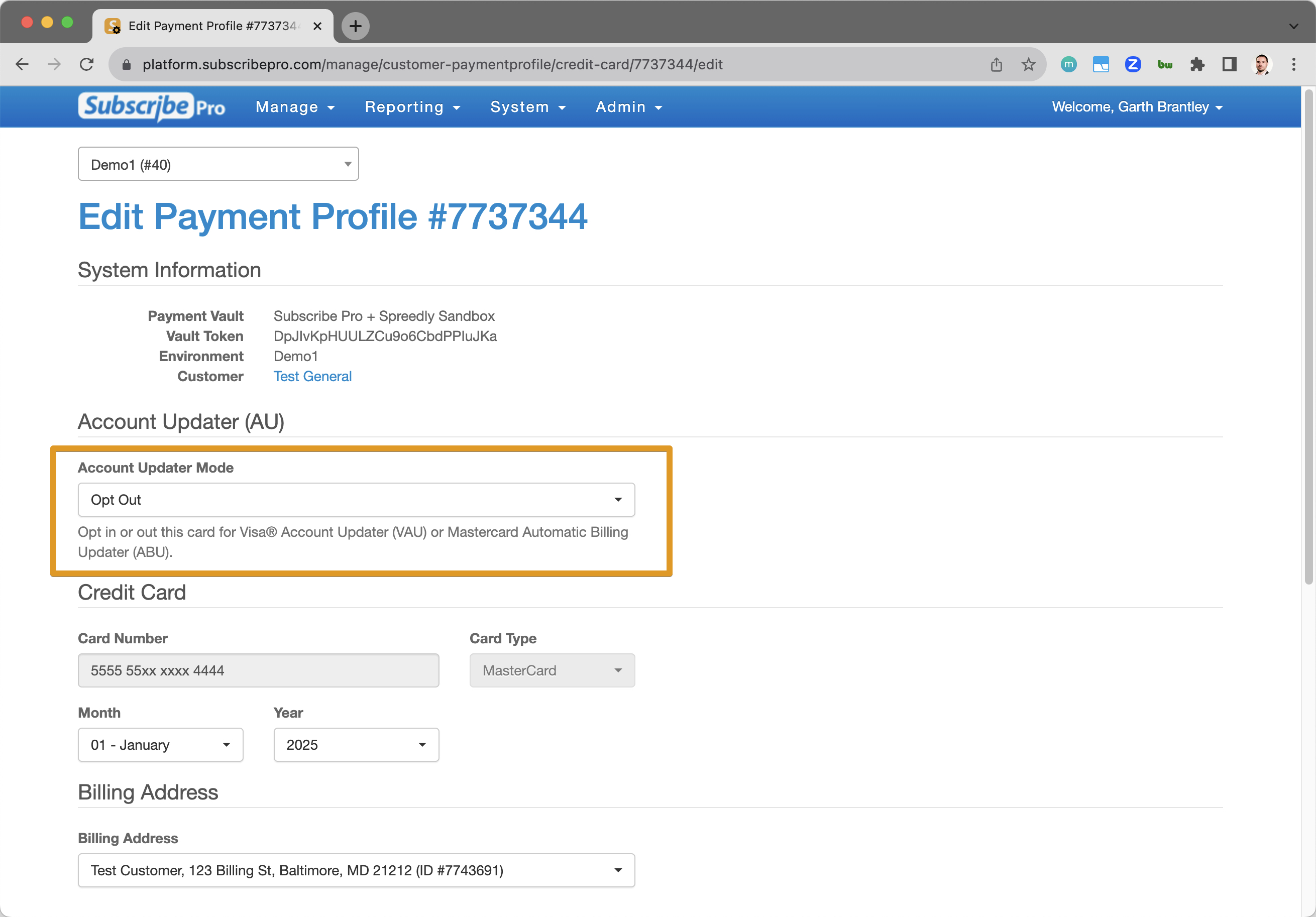Account Updater
Account Updater is a service offered by the major card brands that helps merchants keep their customers' payment information up to date. By ensuring that payment methods are up to date, Account Updater helps prevent declined transactions and inconvenience for customers.
If you would like to enable Account Updater for your account, please contact us at [email protected] for more information. Note that Account Updater incus additional fees based on the number of cards which are updated.
What Is Account Updater?
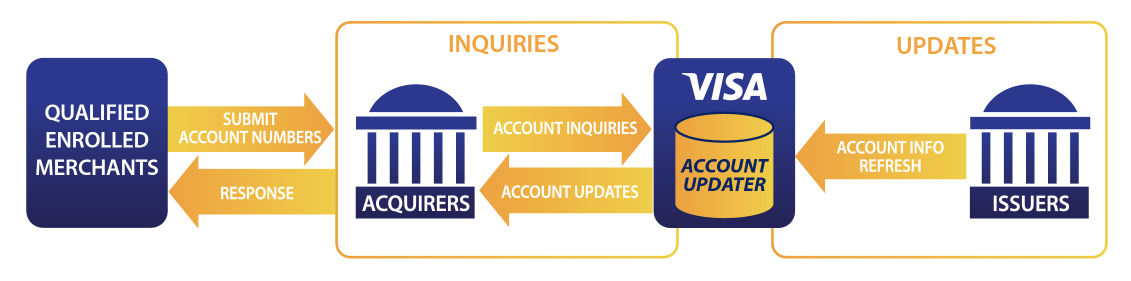
Visa Account Updater (AU) is a service that allows merchants to receive updated cardholder information automatically, like card number and expiry date, for recurring or subscription-based transactions. This service aims to improve the authorization approval rates, thus reducing disruptions due to outdated card info. It's particularly valuable for businesses involved in monthly subscriptions or other regular customer transactions. Utilizing the Visa AU means fewer declines, improved customer satisfaction, and less manual work updating card information.
MasterCard offers a similar service called Automatic Billing Updater (ABU). Like Visa AU, it provides updated card details to participating merchants automatically, ensuring seamless recurring transactions. Discover also provides an account updater service, known as the Discover Account Updater, which aims to achieve the same objectives as Visa and MasterCard in terms of reducing declines and customer churn. American Express offers the Cardrefresher service, designed to help businesses update their records with the newest American Express card information. All these services help in making the recurring payment processes more efficient, making them essential tools for any subscription-based business.
How Subscribe Pro Account Updater Works
Once you have enabled Account Updater for your account, Subscribe Pro will automatically send card information to the card brands twice per month in batches, starting on the 1st and 15th of each month. The card brands will then attempt to update the card information and send the updated information back to Subscribe Pro. Subscribe Pro will then update the payment profile with the new card information.
When Account Updater (AU) is up and running, our clients typically see 5-7% of cards updated each month. The number of cards updated will vary based on the card brands, the issuing banks, and the types of cards used by your customers.
Note that the first run against your previously stored cards will typically result in a significantly higher percentage of cards updated.
Card Brands Supported by Subscribe Pro Account Updater
- Visa
- MasterCard
- Discover
- American Express
Statuses Returned by Subscribe Pro Account Updater
The following result statuses are returned by the card brands for each card (these are the most common responses only):
| Status / Result | Description |
|---|---|
| Valid account; no update | There are no updates available for the card. The card information has not been updated in Subscribe Pro. |
| New Card | New card added to receive updates. No updates currently available. |
| Inactive Card | This card number has not had an authorization over $.01 in the past 24 months and will not be able to receive updates on this card number until it see transaction volume. (American Express Only) |
| Account Number Updated | An update was received from the card brand. Either just the account number, or both account number and expiration date were updated. |
| Contact Cardholder | The issuer has identified that this consumer has requested not to have account detail updated. |
| No Match | There is no known update available. Currently the card brand may not have a matching card on file, potentially because there is no update. |
| Account Expiration Date Updated | An updated expiration date was received. The card information has been updated in Subscribe Pro. |
AU Update Action
Subscribe Pro assigns an action to each update received. The action is based on the status returned by the card brand and the configuration of the environment. The following are the possible actions assigned:
| Action | Description |
|---|---|
| No Action | No action is taken. |
| Update Expiration Date | The expiration date is updated on the payment profile. |
| Update Card Number | The card number, and possibly the expiration date, are updated on the payment profile. |
| Redact Card | The payment profile is redacted. |
| Notify Merchant | No action is performed by Subscribe Pro. |
| Error | An error occurred while processing the update. No action is performed by Subscribe Pro. |
Account Updater Environment Configuration
Each Subscribe Pro environment has several configuration setting which affect how Account Updater works. These settings are available in the Subscribe Pro Merchant App under System > Configuration > Payment Settings.
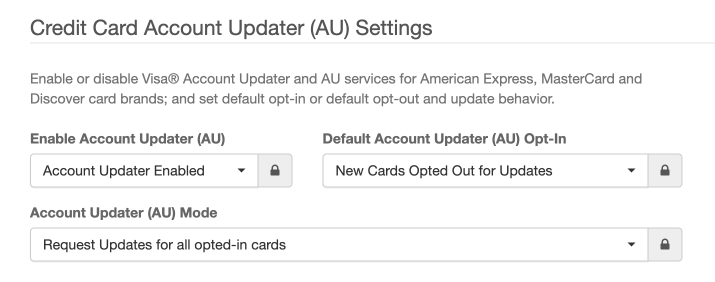
Account Updater (AU) Environment Configuration Settings
The following settings are available:
| Setting | Description |
|---|---|
| Enable Account Updater (AU) | Enable or disable Account Updater for the environment. |
| Default Account Updater (AU) Opt-In | Controls the default value for the Account Updater opt-in setting as new payment profiles are created. |
| Account Updater (AU) Mode | Determines which cards are sent to the card brands for Account Updater processing. Allows choosing that all payment profiles with the Opt-In flag set are sent for updates, or that only cards associated with subscriptions or Active subscriptions are sent for updates. |
Account Updater (AU) Opt-In on Payment Profiles
Each payment profile has an Opt-In / Opt-Out flag which, together with the configuration, controls whether the card is sent to the card brands for Account Updater processing. This flag is set to the default value configured in the environment settings when the payment profile is created. The flag can be changed at any time by editing the payment profile.