Shipping Handling Modes
The following modes are available with the following e-commerce platform integrations:
- Magento 1
- Magento 2
- Salesforce Commerced Cloud (B2C)
- WooCommerce
- Order Callback Integration
- Other
MODE: Advanced Shipping Rules
Our most advanced option also provides the most flexibility in terms of how shipping methods are selected, whether it be based on the number of products in the the order, the specific country or location to which the order is being shipped, the total price of the order, or other factors. If our other shipping method modes cannot meet your needs, contact [email protected] for more information on how we might be able to best set your shipping method configuration up.
MODE: Advanced Shipping Rules - Allow Edit Method on Subscription
Allow all the flexibility of Advanced Shipping Rules, plus allows Merchant App users to edit the shipping method selected on individual subscription records.
MODE: Always Use Default Shipping Method
Aside from using the Subscribe Pro Shipping Method, the most basic and recommended shipping method setup is to always use a single 'default' shipping method for all subscription re-orders. This mode lets you select the default method from a list of methods you have configured in Subscribe Pro. Then, all orders that Subscribe Pro places back to your store via the Magento API will attempt to use that method, disregarding any shipping method that is configured on individual subscriptions or the initial shipping method used when the subscription was created.
When this shipping method is selected, the Default Magento Shipping Method dropdown will be available in the System > Configuration > Ordering Settings configuration page, but the shipping method selection menu will be hidden from the individual subscription edit page.
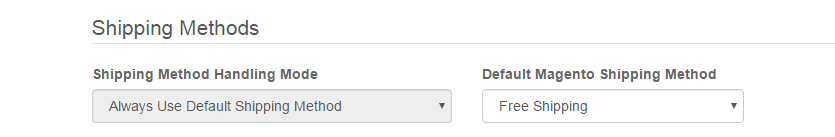
Note that whichever method is selected should be configured to always be available to subscription reorders, or else subscriptions may fail in certain cases. For help configuring your shipping methods in this manner, please contact your Magento developer.
MODE: Always Use Method From Subscription
When a new subscription is created, the original shipping method used on the initial subscription is saved on the subscription. This allows your customers to receive the same shipping costs and delivery speed for reorders as they did for their initial order.
This can be changed on a per-subscription basis by editing the subscription and changing the "Shipping Method" field. Note that the field only shows up if the "Always Use Method from Subscription" or "Try Method from Subscription First, Then Try Default Method" modes are used.
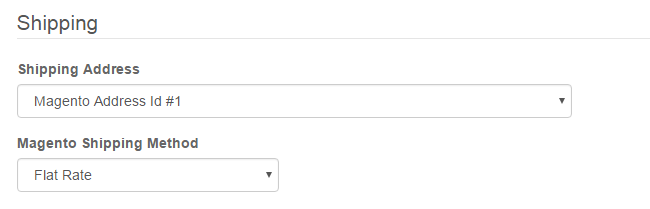
When this shipping method handling mode is selected, Subscribe Pro will use whichever method is set on the subscription at the time the order is placed.
However, this is also the most error-prone mode because sometimes shipping methods are not configured in a way that the method set on the initial order is going to always be available for subsequent orders, due to various factors such as total in the cart, number of products, an address changes, or configuration changes to or removal of the shipping method itself, among other things.
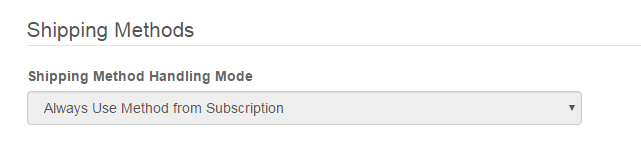
MODE: Try Method From Subscription First, Then Try Default Method
Because the "Shipping Handling Mode: Always Use Method from Subscription" mode is prone-to errors, but the "Shipping Handling Mode: Always Use Default Shipping Method" mode is inflexible and only allows use of one shipping method, we offer a hybrid mode that combines the functionality of those modes. When this mode, previously called "Failover to Default Method", is selected, Subscribe Pro will first try to place the subscription re-orders back to Magento using the method that is set on each individual subscription. If that method is not available at the time of the order, it will then try to use the selected default method.
When this method is selected, the default shipping method selection menu is available in the configuration under System > Configuration > Ordering Settings, and the subscription shipping method selection menu is available when editing an individual subscription, under Manage > Subscriptions.
Ordering Settings Configuration
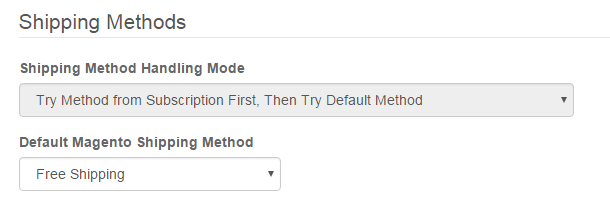
Individual Subscription Configuration
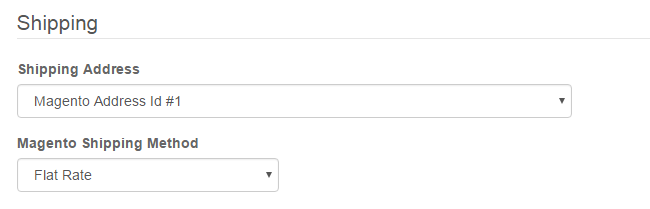
(DEPRECATED) MODE: Use Subscribe Pro Shipping
NOTE: Only available as part of legacy Magento 1 integration.
By default in Subscribe Pro, the Shipping Method Handling Mode in the Ordering Settings configuration page is set to Use Subscribe Pro Shipping Method. In our Magento extension, a "Subscribe Pro Shipping" shipping method made available for recurring orders. This shipping method does not show up on the Magento front-end, but is always available to Subscribe Pro when it places orders to your store via the Magento API.
The benefit of using this shipping method is that it will always be available to subscription re-orders, and allows you to handle free and international shipping without having to use multiple shipping method codes.
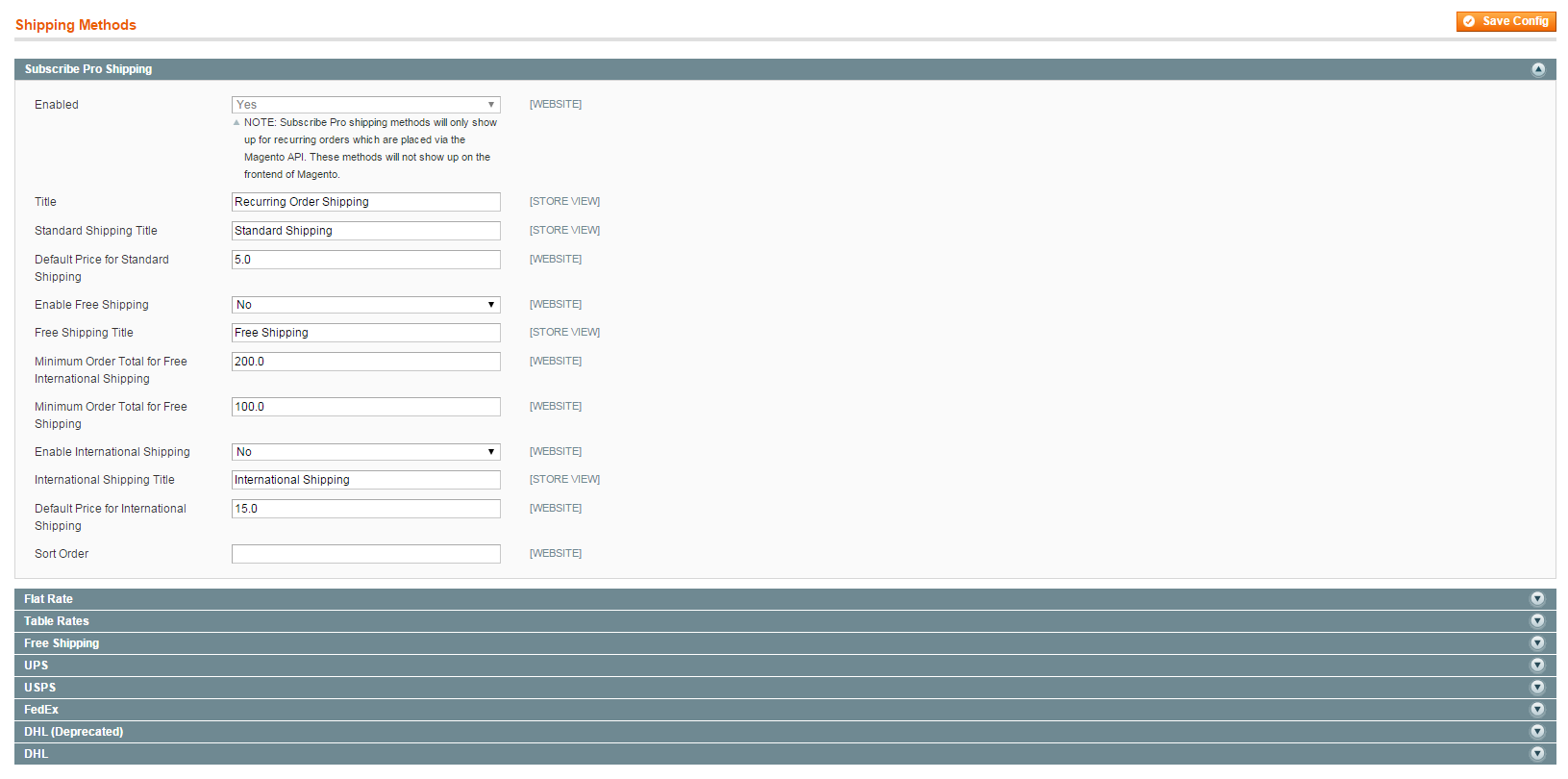
The Subscribe Pro Shipping method is enabled by default, and cannot be turned off. Because it does not appear on the Magento frontend, and will only be available for subscription re-orders placed to the Magento API, it can be safely left enabled.
Standard Shipping
The Subscribe Pro Shipping method can handle a standard, flat shipping rate that will be applied across all subscription re-orders. This rate will apply to all domestic subscription re-orders that do not meet the free shipping threshold.
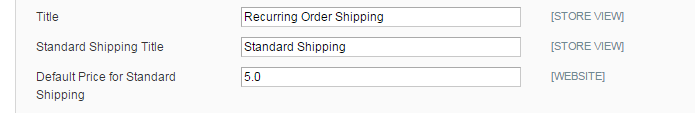
The "Default Price for Standard Shipping" will be the standard, flat shipping rate. The "Title" and "Standard Shipping Title" will show up on the customer's order email and on the order details in the admin backend and will let them know what kind of shipping they are being charged.
Free Standard Shipping
The Subscribe Pro Shipping method also includes a free standard shipping option.
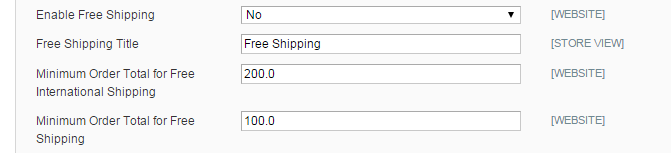
You can enable and disable free shipping for all subscription reorders using the "Enable Free Shipping" option. You can then set the "Free Shipping Title", which will appear in the customer's order email and the order details in the admin backend. The "Minimum Order Total for Free Shipping" setting will allow you to set the minimum amount the order must reach before free shipping will kick in. If the free shipping option is disabled, even orders that meet that minimum threshold will be charged the standard rate.
International Shipping
The Subscribe Pro Shipping method handles domestic and international shipping, and allows you to set a different rate for each option.
The way we determine if an order is international or domestic is based on the Origin that is set under System > Configuration > SALES > Shipping Settings > Origin. Any orders inside that country are considered domestic, and any orders outside of that country are considered international.
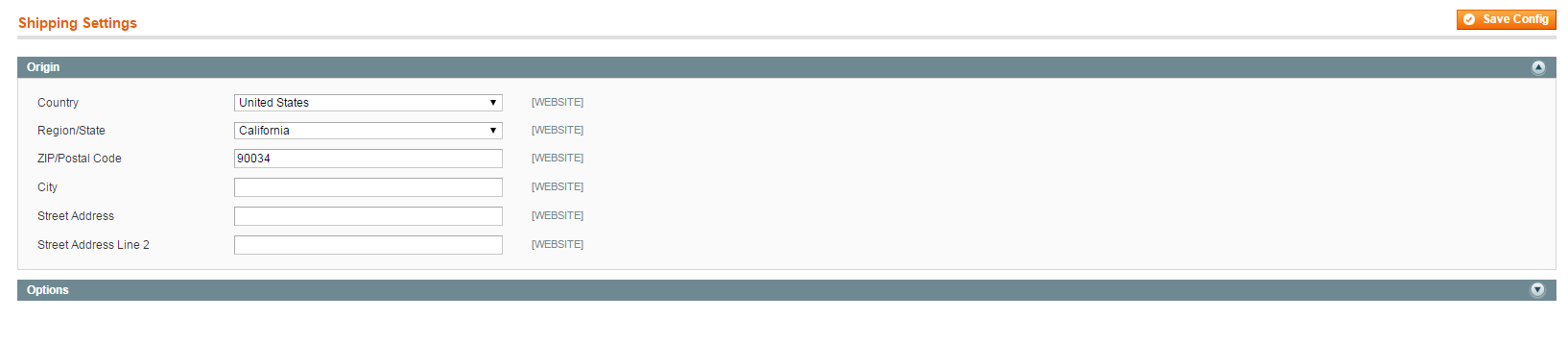
Here is the configuration specific to the international shipping:
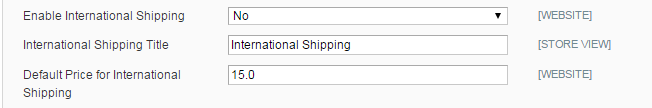
The international shipping rate can be enabled and disabled across the board using the "Enable International Shipping" option. The "International Shipping Title" will be displayed in order emails and in the order details section in the admin backend. The "Default Price for International Shipping" allows you to set a flat shipping rate for all international orders.
Free International Shipping
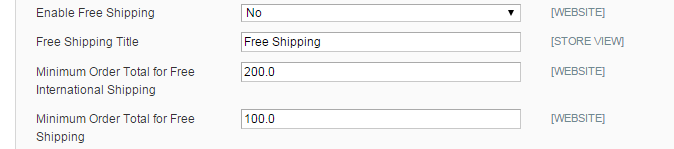
Just like with Standard Free Shipping, you are able to set a minimum amount for international orders, at which point the shipping will be free as well.
Configuration of the free international shipping is the same as the free standard shipping. Enter the minimum amount the order must be to qualify for free shipping into the "Minimum Order Total for Free International Shipping" box. Note that both Free Shipping and International Shipping must be enabled in order for the Free International Shipping to take effect.