Stored Credentials and Recurring ECI
For payment transactions which run through the Subscribe Pro payment integration, we support a number of methods to tell the payment network whether a transaction is recurring or not. For Authorize and Purchase payment transaction requests, Subscribe Pro passes recurring ECI and Stored Credentials fields to supported payment gateways.
Stored Credentials
Visa and MasterCard networks require Purchase and Authorize transactions to identify the source and type of the transaction being placed. This should cause an increase in approval rates for subscription-based charges.
To comply with these requirements, Subscribe Pro sends data to the gateway indicating where the transaction was initiated and whether or not it was part of a recurring order as well as information linking recurring transactions to initial transactions for a stored card.
You can read more about Visa's Stored Credential Transaction Framework.
Stored Credentials Business Logic
The following business logic is used to send the appropriate fields to the card networks depending on the source and type of transaction.
| Case | Result |
|---|---|
| Customer places an order without storing card | No Stored Credential fields are passed to the card network. |
| Customer places an order with a new card that is stored on their account | Card network receives POS Entry Mode value 01 and a POS Environment value C |
| Customer places an order using a stored card | Card network receives POS Entry Mode value 10 |
| Subscribe Pro places a recurring order with a stored card | Card network receives POS Entry Mode value 10 and a POSEnvironment value R |
| Subscribe Pro places an off-cycle order with a stored card | Card network receives POS Entry Mode value 10 |
Recurring ECI (e-commerce Indicator)
For integrations that use Subscribe Pro's vault and payment gateway integration, when Subscribe Pro passes payment transactions through to the gateway, we include a "Recurring ECI (e-commerce Indicator)" flag that tells the gateway whether or not the transaction should be considered a recurring transaction. Some gateways handle recurring transactions differently than non-recurring transactions.
Recurring ECI Mode Configuration
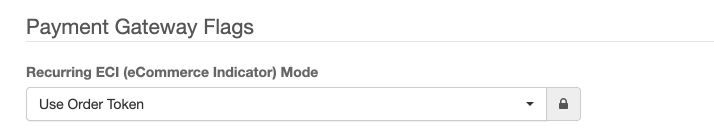
The Merchant App configuration (under System > Configuration > Payment Settings) allows overriding default behavior to send the recurring flag in the following scenarios:
- Use Order Token (default) - Send recurring flag when the transaction is caused by a recurring order triggered by Subscribe Pro
- Default to true - Send all transactions with the recurring flag set to true
- Default to false - Send all transactions with the recurring flag set to false
- Pass true if prior transactions against tokenized card - Send recurring flag for any transactions made to a stored card that has at least one transaction. The recurring flag will be false for the first transaction sent by a stored card.