Mapping UDFs to Order Fields During Order Placement
Subscribe Pro supports the ability to map user-defined fields from entities stored in the Subscribe Pro platform to custom order attributes when placing or generating orders. The feature is known as User-Defined Field Mapping Rules.
NOTE: Currently User-Defined Field Mapping Rules is only supported for the Salesforce Commerce Cloud (SFCC B2C) order placer integration. It is likely that this feature will supported with additional order generation and placement options in the future.
Destination Record Types
Subscribe Pro supports mapping user-defined fields from the Subscribe Pro data model to the following different records / sub-records during the order placement process:
| Order Record | Description |
|---|---|
| Customer | Represents the individual person or company who requested the order. |
| Billing Address | Represents the physical address associated with the payment method used to pay for the order. |
| Shipping Address | Represents the physical address where the order will be shipped. |
| Order | Represents the highest level information about the occurrence of the order. For example, order date/time, order total, order #, etc. |
| Order Item | Represents a single product or service "line item" on the order or that is part of the order. |
Configuration of User-Defined Field Mapping Rules
Navigate to Environment Settings > User-Defined Mapping Rules > New or Edit to create a new rule.
Configuring a Mapping Rule has two parts:
-
Choose the UDF to map by configuring the Entity the UDF appears on and the Field Code.
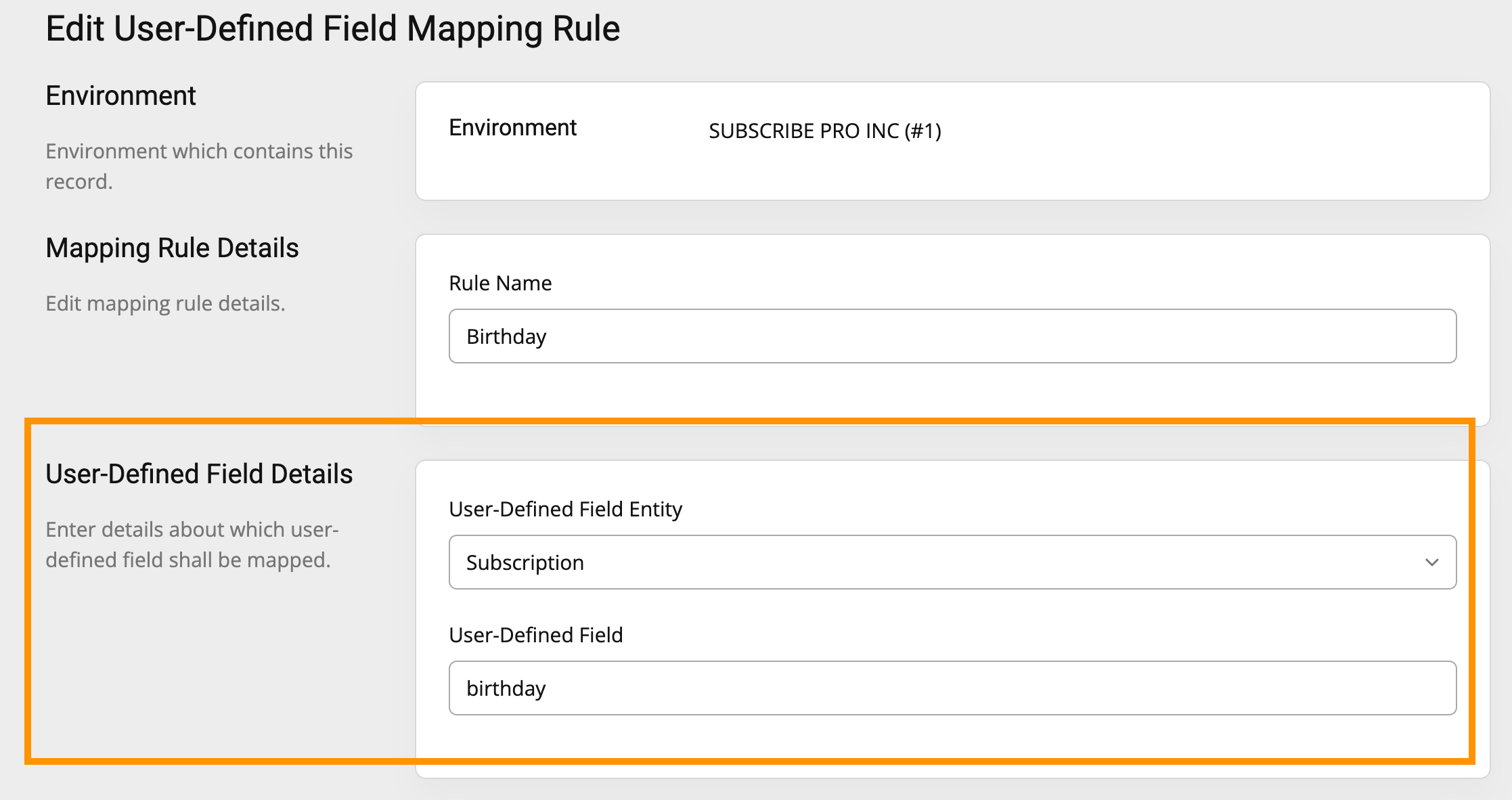
-
Identify the Destination Field in SFCC by configuring the Destination Record, Destination Data Type, and the Destination Field.
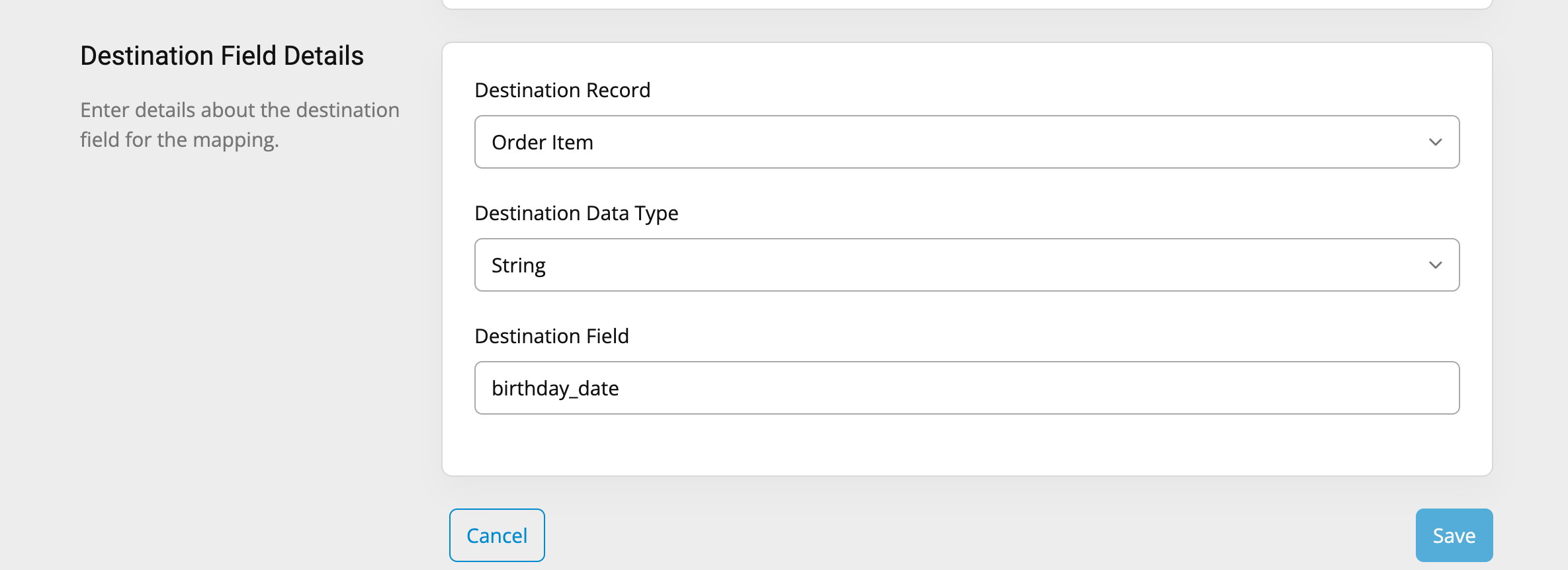
The UDF will appear in the specified Destination Field in order placed by Subscribe Pro.