Using User-Defined Fields in the Merchant App
User-defined fields may be added, edited, deleted on all supported entity types via the Merchant App.
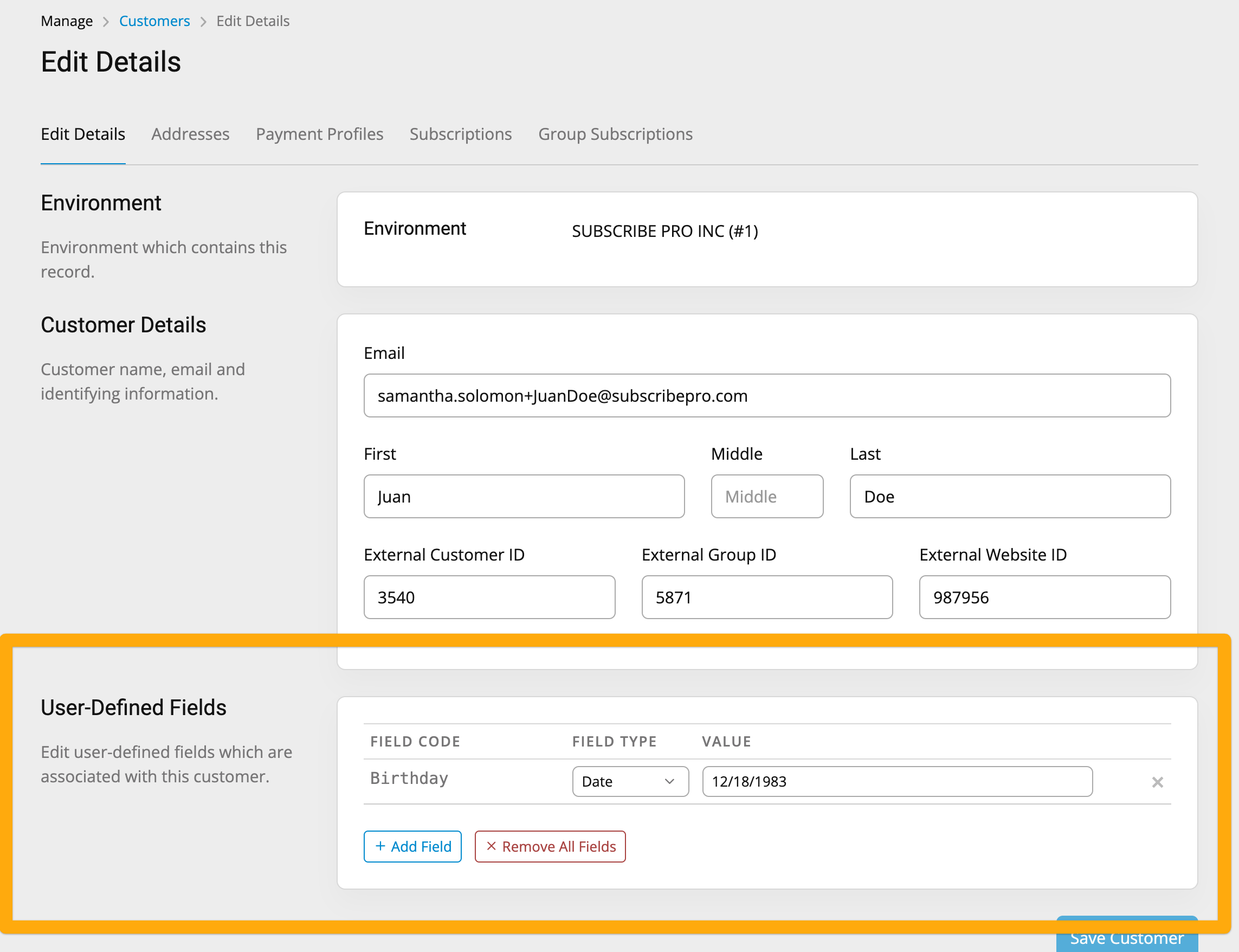
Supported Entity Types
| Data Model Area | Entity Type |
|---|---|
| Customer | Customer |
| Customer | Customer Address |
| Customer | (Item) Subscription |
| Customer | Group Subscription |
| Catalog | Product |
| Catalog | Group Subscription Template |
Field Types, Data Types, and Values
UDFs accept a unique Field Code (or UDF name), a Field Type, and a value. Values must be one of the data types accepted by the Field Type. See the chart below for all accepted Field Type and Data Type pairings.
| Field Type | Accepted Data Types | Specifications |
|---|---|---|
| Input | string, number, boolean | Single line input |
| Text Area | string, number | Multi line input |
| Number | string, number | Only integers accepted |
| Currency | string, number | Only integers accepted |
| Select | string | Drop down options must be defined in a UDF Definition first |
| Date | date | Enter date through datepicker |
| Date-Time | datetime | Enter date and time through datepicker |
| Checkbox | boolean | Stored as true/false |
| JSON | JSON object, JSON array | Formating and error validation available |
Validation
If the UDF field has a been configured through a UDF Definition with the "Validate Data" setting, SubscribePro will check that the data is in a valid format before allowing you to save.