Advanced Scheduling
Subscribe Pro supports advanced scheduling rules to support more advanced use cases. These may require custom frontend development by your developers to create UX that understands and supports these more advanced schedules. If you need assistance setting up an advanced scheduling rule to fit your requirements, please contact [email protected]. To learn more about our basic interval-based scheduling that is available out-of-the-box in all of our e-commerce platform integrations, click here.
Schedule Types
Subscribe Pro supports the following types of advanced scheduling rules:
basic- This is similar to our basic interval-based scheduling, but supports "roll-forward" and "roll-back" functionality for next order dates when a month has fewer days than the previous month.day_of_the_x- This is a flexible rule that allows scheduling such as "Every 15th of the Month", "Every 3rd Monday of the Month", etc. This is useful for batched box and club programs.every_n_periods- This allows a dynamic number of periods to be configured per-subscription. This requires a custom frontend interface for defining the number and type of periods during subscription sign-up.
For technical details about the implementation of advanced rule types, click here.
Monthly Roll-Over Strategies
An advanced scheduling rule's monthly roll-over strategy determines what the next order date is set to when the day it would typically be set to does not exist in the month. For basic and every_n_periods advanced scheduling rules with monthly, quarterly, or yearly periods, a monthly roll-over strategy is required. By default, basic scheduling rules use the roll_forward strategy. Here are the two types of monthly roll-over strategies:
roll-forward- When the month of the previous next order date has more days than the month in the next period, the next order date will roll-forward ahead as many days as make up the difference between the number of days in the calculated month and the number of days in the prior month(s) in the period.roll-back- When the month of the previous next order date has more days than the month in the next period, the next order date will roll-back to the last day of the month.
Example: "Every 15th of the Month"
Here are the steps to set up an advanced scheduling rule for a product for which all recurring orders should be placed on the 15th of each month.
-
To set up a new rule for a product, go to Catalog > Advanced Scheduling Rules and select + Create New Rule.
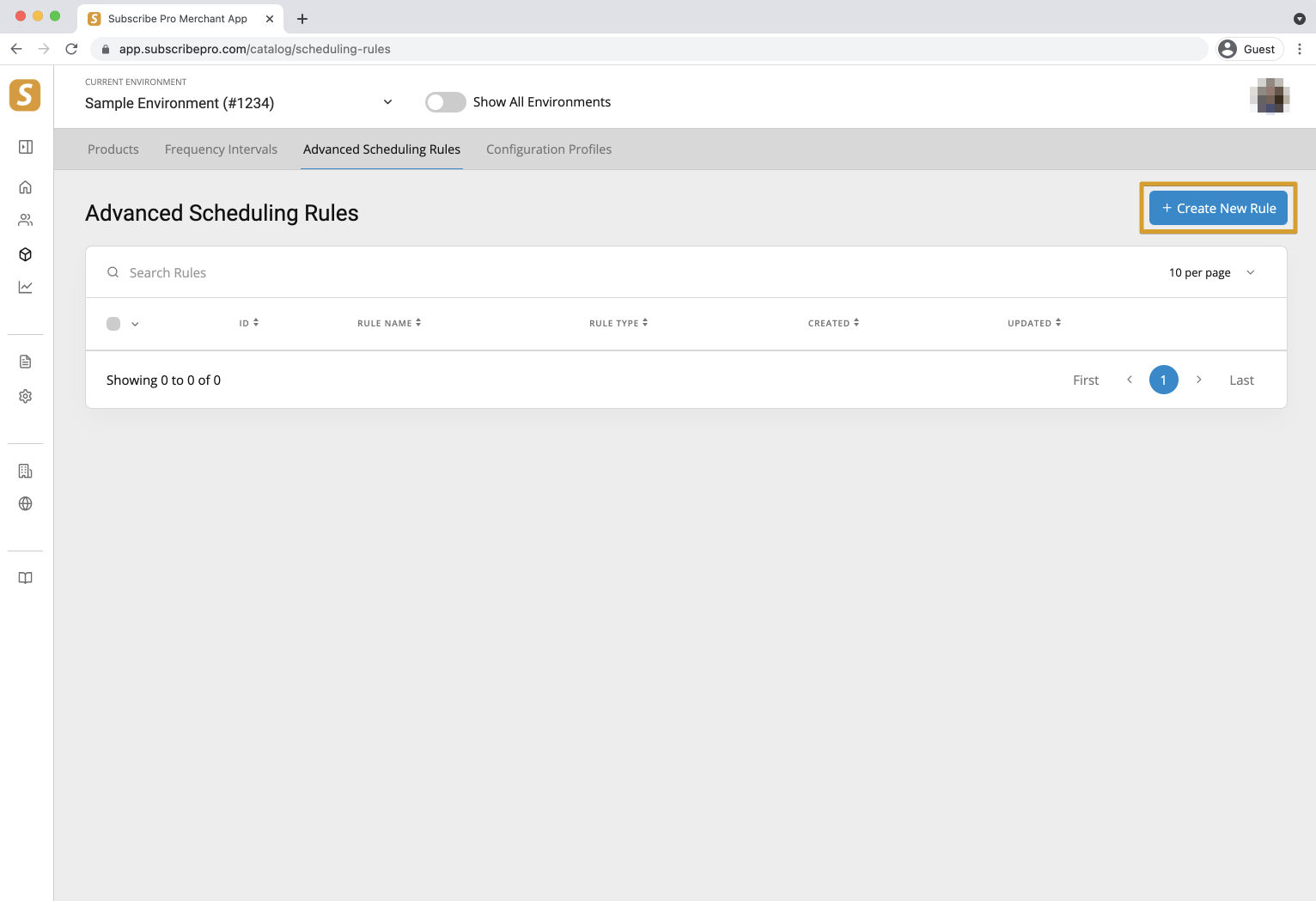
-
Enter a rule name. This will be visible to your team within the Subscribe Pro Merchant App, and may be visible to customers on the frontend, depending on how your integration is built.
-
Select
Day of the Monthfor the Rule Type. This will also be visible to your team within the Subscribe Pro Merchant App. -
Select
Monthfor Period Type, and enter1for Number of Periods -
Select the
Day of thefor Which Day Type, and enter15for Day. -
Enter a New Threshold (Number of Days). This value represents the number of days ahead of the Day Number value that new customer signups will stop being added to the next upcoming batch. Subscriptions created after the threshold timeframe will receive the subsequent batch, but not the next upcoming one.
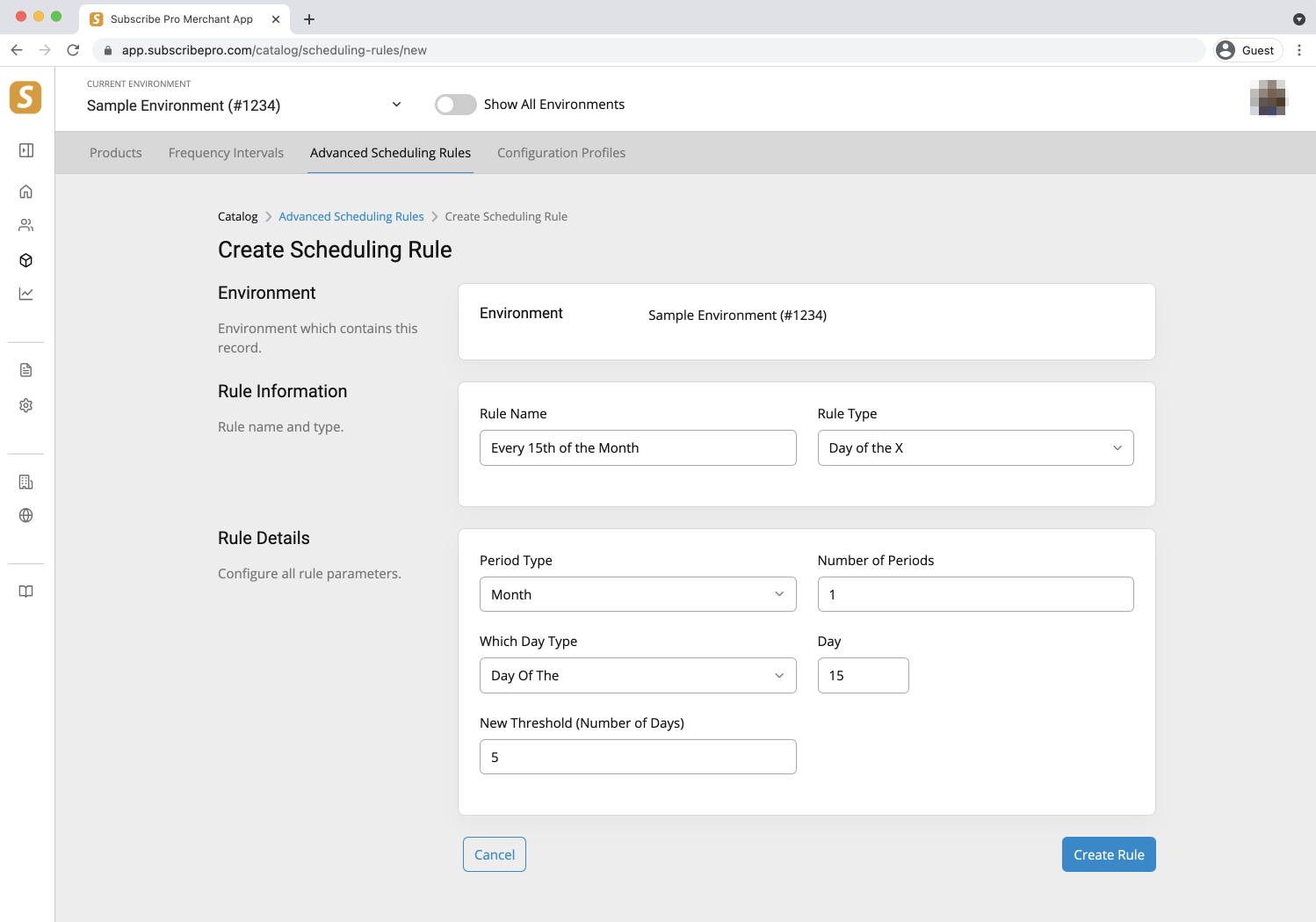
-
Go to Catalog > Products and select the desired product.
-
Scroll down to the Configure Schedules section and select
Advanced Scheduling | Choose a Scheduling Rulefor Scheduling Mode andEvery 15th of the Monthfor Advanced Scheduling Rule.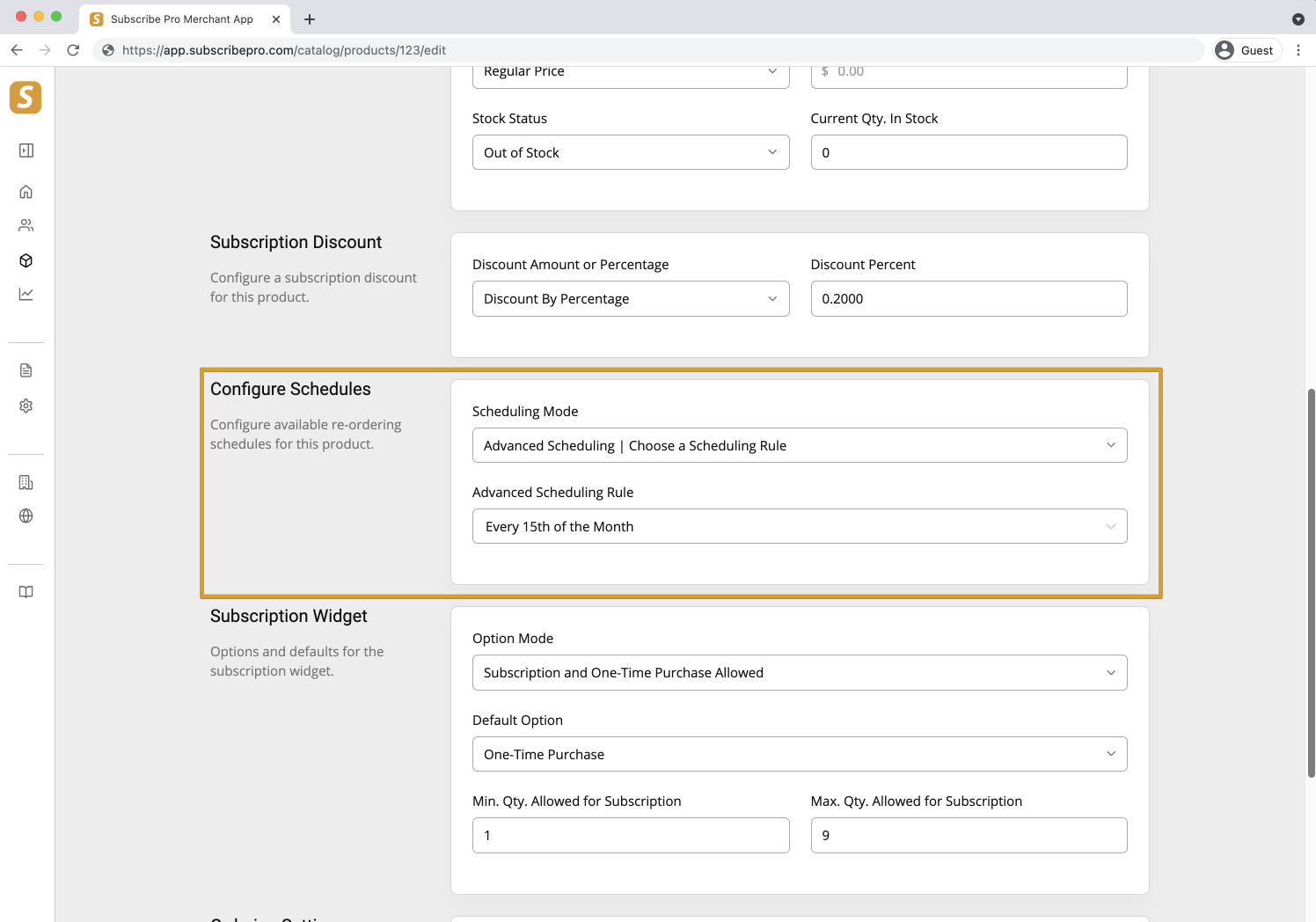
In the above example, if a customer visits your site on May 9 and signs up for the item, their order will be placed immediately and their next order date will be on May 15. If they visit on May 11 and sign up, their order will be placed immediately and their next order date will be June 15.