Off-Cycle Ordering
If a customer would like an item immediately, but would not like to disrupt the regular schedule, you may place an Off-Cycle Order for the customer's subscription.
What is an Off-Cycle Order?
An Off-Cycle Order is an order placed by Subscribe Pro, using a customer's subscription data to generate the order outside of the normal schedule for their subscription.
NOTE: Currently off-cycle orders will increment and send the subscription's Reorder Ordinal with the order data. You will need to keep this in mind, as this will trigger any cart rules and promotions, or other custom functionality, that rely on the Reorder Ordinal being a certain value.
Placing an Off-Cycle Order
Select Subscriptions/Items to Retry
In the subscriptions grid on the Edit Customer page, there is a Place Order button for each of the customer's subscriptions.
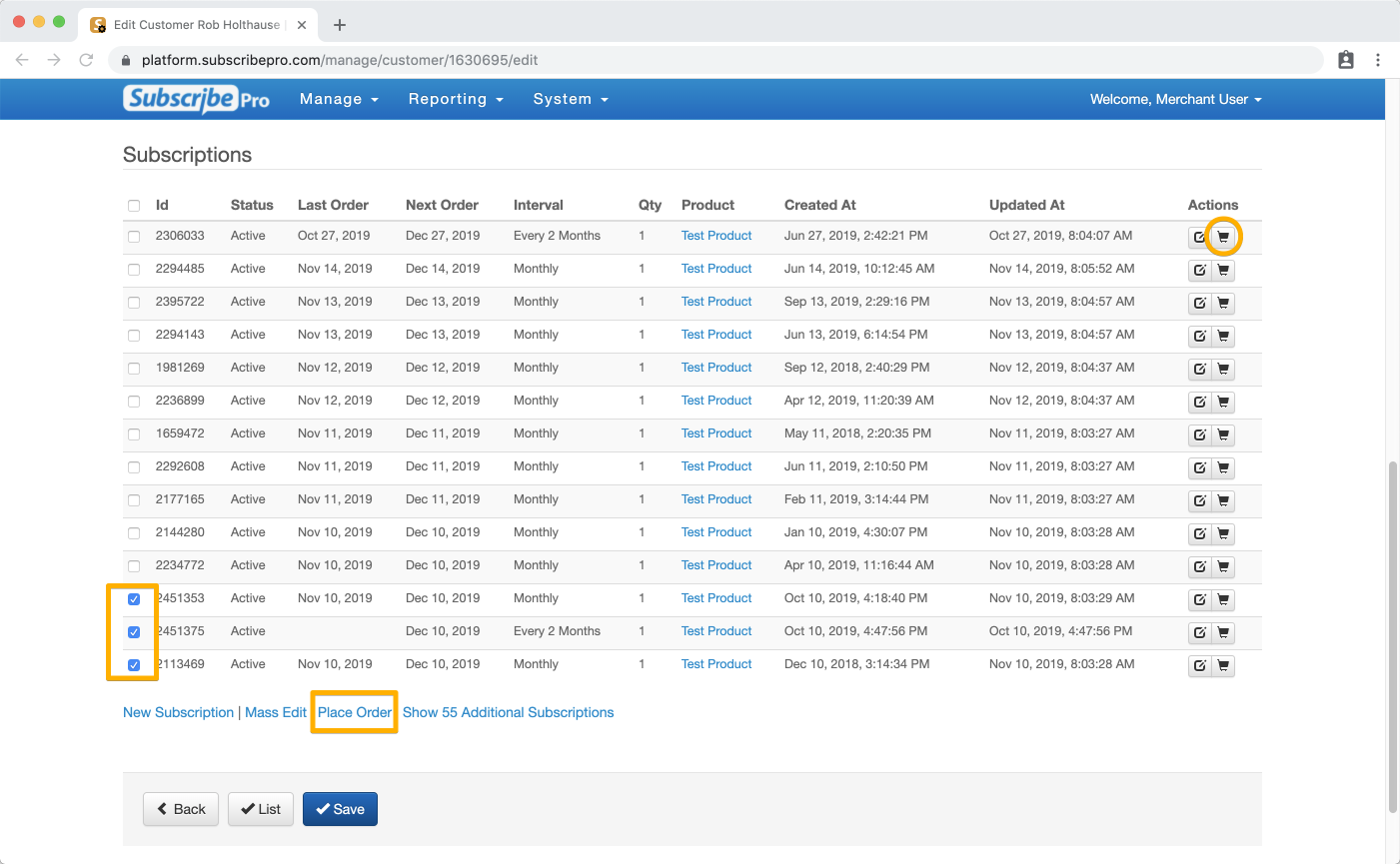
You can include multiple subscriptions in the order by using the check boxes on the left side of the table along with the "Place Order" link below.
Other Ways to Select Items
Note that there are several other locations in the Subscribe Pro Merchant App where you may select one or more subscription items to order/retry.
On the Subscriptions List page, there is a Place Order button on each subscription.
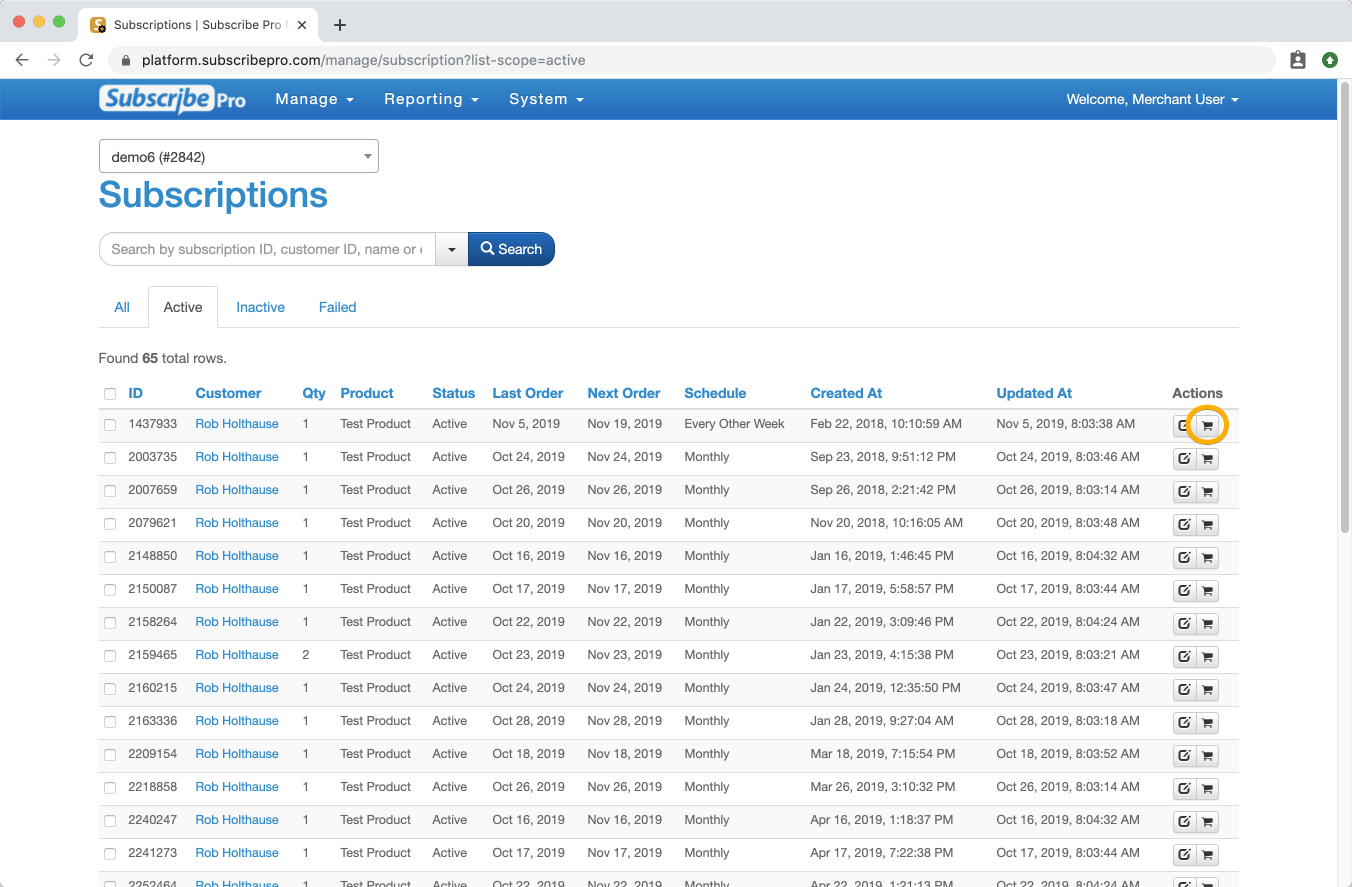
On the Edit Subscription Page, on the Show Orders tab, there is a Place New Order link.
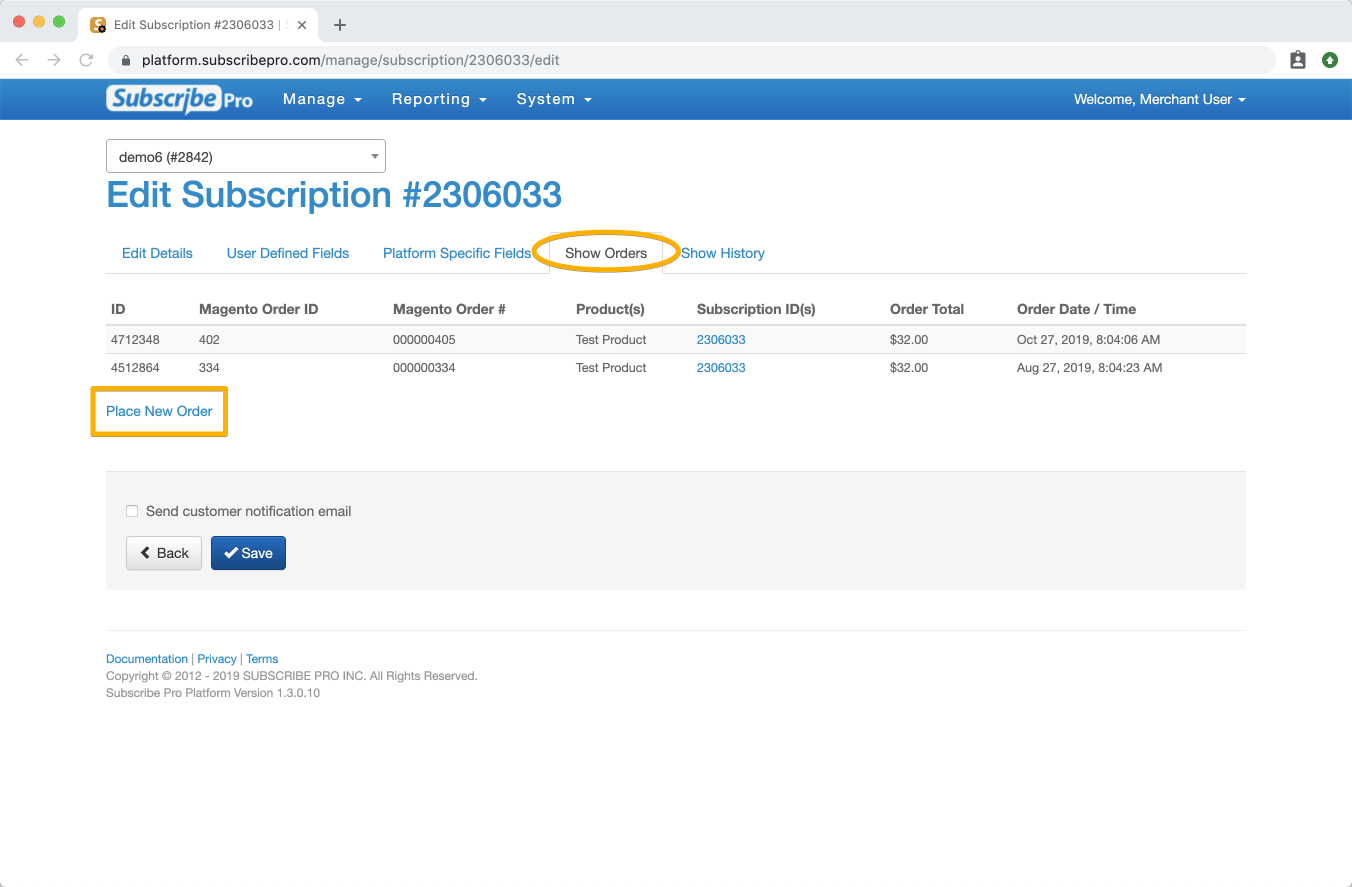
Place an Off-Cycle Order
The Place Order page will summarizes the order and any changes that will be made to the subscription after the order is successfully placed.
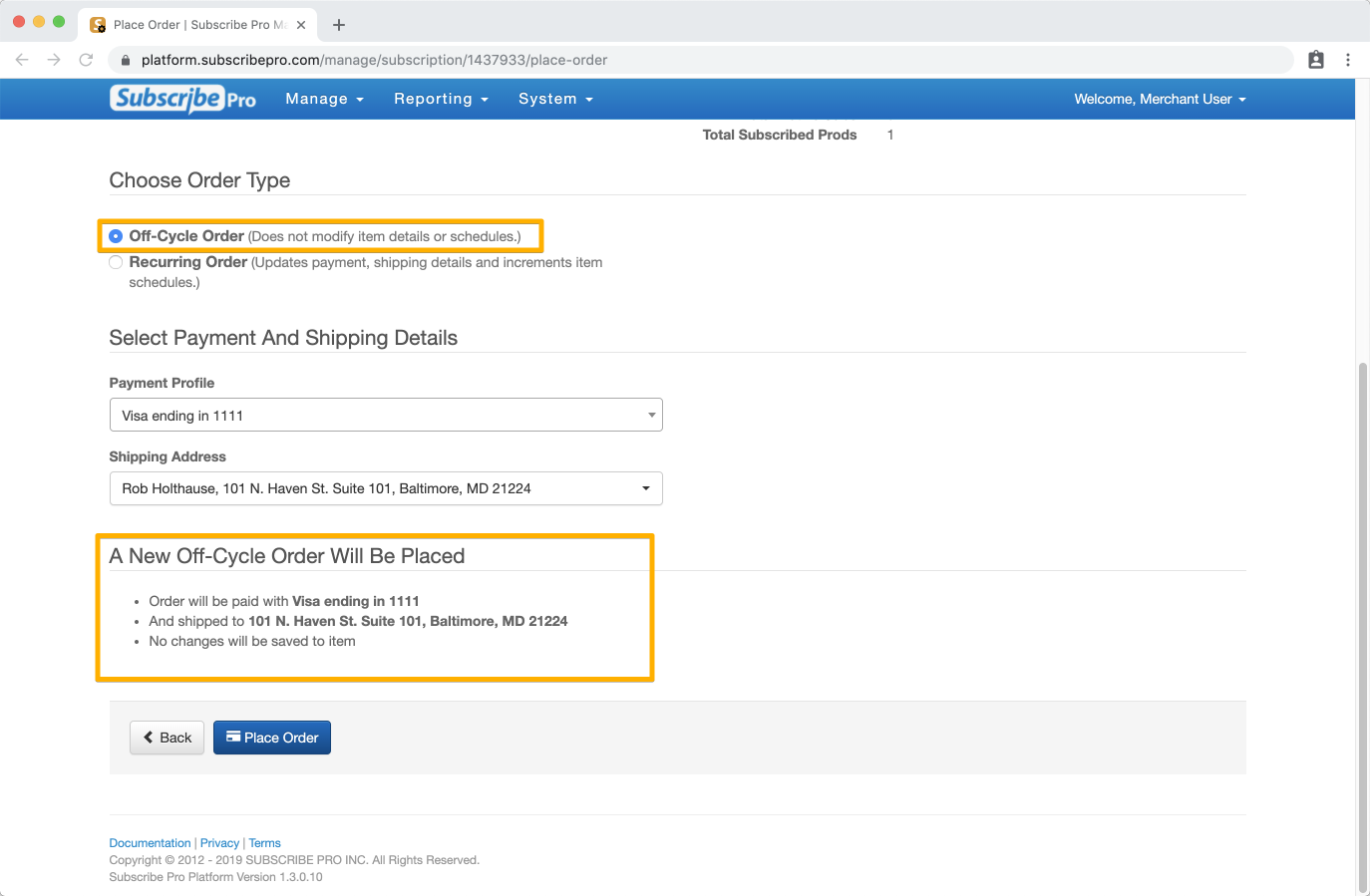
When you choose Off-Cycle Order, none of the subscriptions included in the order will have their order data or schedule modified, so if you are using this method to retry an unsuccessful order attempt, you will need to return to the subscription and set the Status to Active and update the Next Order Date based on the customer's chosen Frequency.
NOTE: The customer will not receive an email from Subscribe Pro regarding a failed off-cycle order attempt.