The Subscription Discount
Subscribe Pro's integrations include support for our default subscription discount that can be configured on a per-product basis in the Subscribe Pro merchant app, and then will apply to any initial or recurring subscription orders containing products configured with a discount.
The Subscription Discount amount is configured under Manage > Subscription Products by clicking the Edit button next to a product record, and modifying the Subscription Discount section, as shown here:
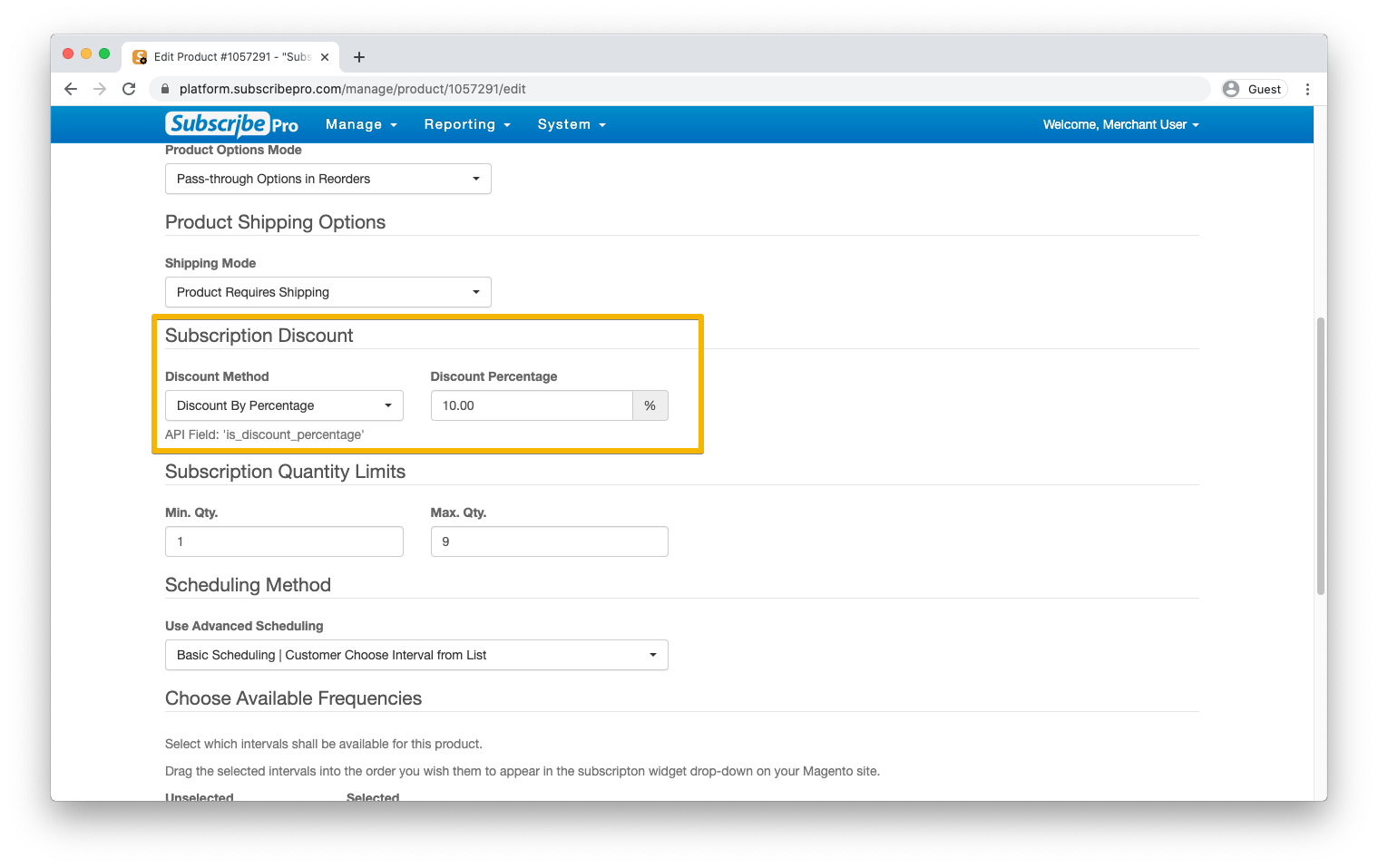
The Subscription Discount will be applied on the line item and will show up in the Cart Totals section during the Add to Cart and Checkout processes. The discount will not be applied to shipping, tax, or other expenses.
You may need to clear the Subscribe Pro Products cache type in Magento before changes made in Subscribe Pro will be visible on the Magento frontend.
Discount Method
The Subscription Discount has two available modes:
- Discount By Percentage - The discount amount will be calculated as the entered percentage of the total line item cost. For instance, if a customer adds 3 of a $10 line item with a 5% subscription discount, the total will be $25.50.
- Discount by Dollar Amount - The discount amount will be fixed at the dollar amount entered, multiplied by the line item quantity. For instance, if a customer adds 3 of a $10 line item with a $2 flat subscription discount, the total amount will be $24.
e-commerce Integrations
Learn more about how our subscription discount is applied in our e-commerce Integrations using the following links.